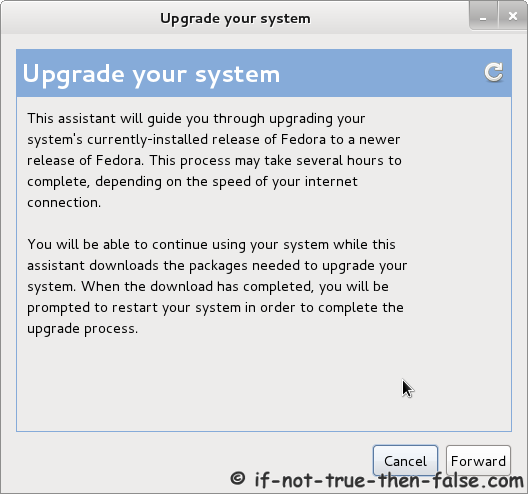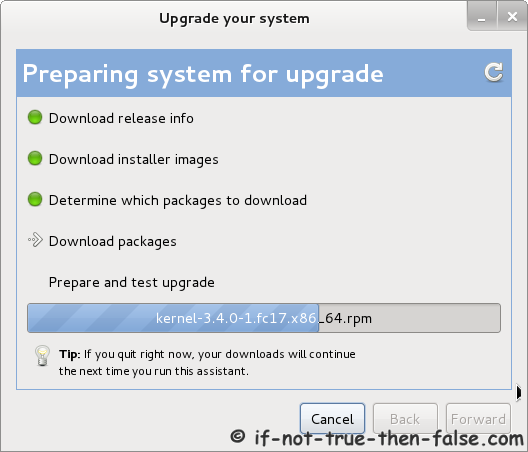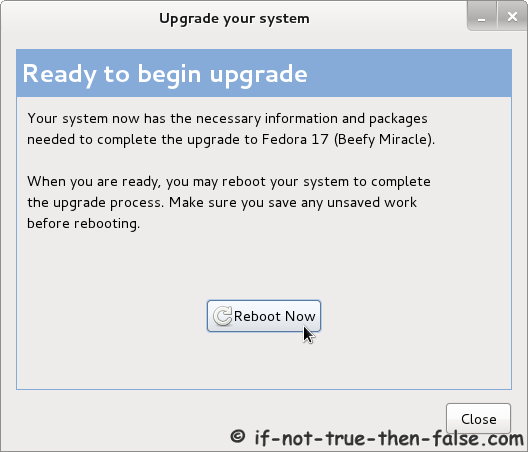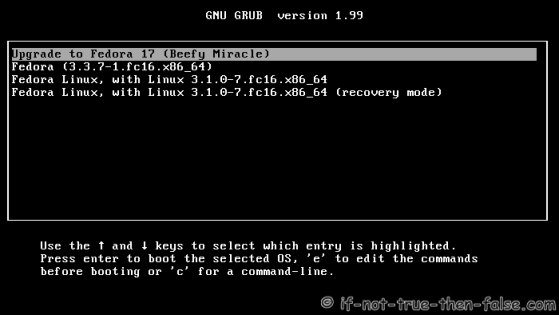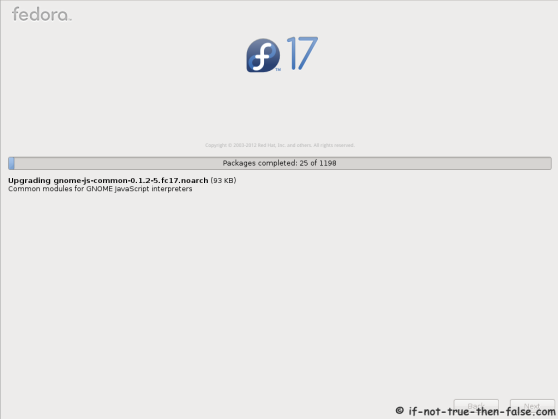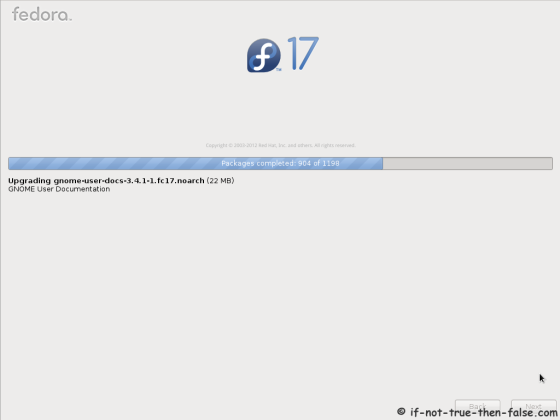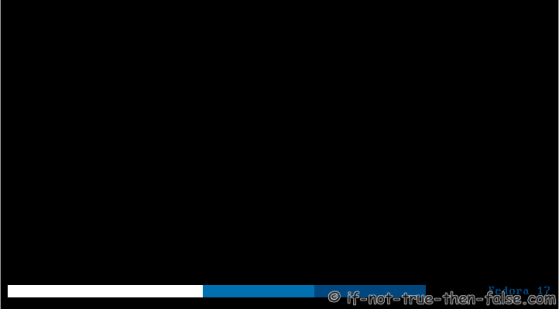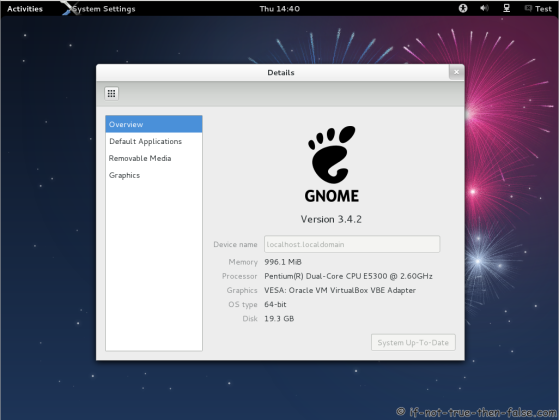Upgrade Fedora 16 to Fedora 17 with Preupgrade – Screenshots
Table of Contents

This is guide, howto upgrade Fedora 16 to Fedora 17 with Preupgrade. Preupgrade download needed packages from the server, set up everything ready and then reboot to Anaconda installer and after package installation it boots to the new system. It’s important backup your important files before upgrading.
If the aim is to update older versions of Fedora to Fedora 16, then each version have to be upgraded step by step:
Upgrade Fedora 13 to Fedora 14 with Preupgrade >>
Upgrade Fedora 14 to Fedora 15 with Preupgrade >>
Upgrade Fedora 15 to Fedora 16 with Preupgrade >>
If the Fedora version is older than Fedora 13 then I recommend Fedora 17 clean install. Also in other situations, a clean install may be sensible.
1. Upgrade Fedora 16 to Fedora 17 with Preupgrade⌗
1.1 First start with updating all Fedora 16 packages with following command as root:⌗
yum update
1.2 Install preupgrade as root⌗
yum install preupgrade
1.3 Start preupgrade as root⌗
preupgrade
1.4 Preupgrade information window⌗
1.5 Choose desired release⌗
1.6 Preparing system for upgrade⌗
1.7 When ready to begin upgrade then reboot.⌗
1.8 Select Fedora Upgrade from Grub Menu⌗
1.9 Installing Fedora 17 packages⌗
1.10 Fedora 17 starting with Grub 2⌗
1.11 Booting just upgraded Fedora 17 system⌗
1.12 Fedora 17 login screen⌗
2. Fedora 17 “Beefy Miracle” desktop screenshots⌗
Gnome Shell 3.4 plain⌗
Gnome 3.4 Details⌗
2. Post-Upgrade Tasks⌗
2.1 Remove unsupported packages⌗
Get the list with following command:
package-cleanup --orphans
Then remove listed packages with following command:
yum remove package1 package2 ...
2.2 Check All .rpmsave and .rpmnew Files⌗
You find these files with following command:
find / -print | egrep "rpmnew$|rpmsave$"
Depending on the differences between original and new files. You may need to manually merge new settings from new configuration files.
3. Troubleshooting⌗
3.1 Not enough space on disk, check following tips⌗
Free up space
Trick preupgrade into downloading the installer