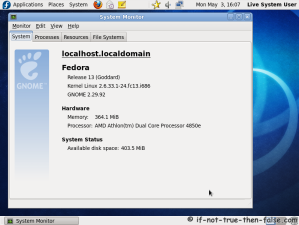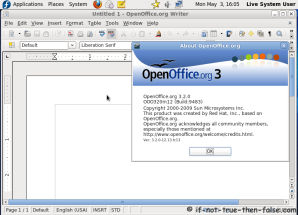Fedora 13 Goddard – What’s New, Overview, Features, Screenshots
Table of Contents

Fedora 13 is released. This is overview, what’s new features found on new Fedora 13 release.
Main Software Updates, Changes and Features⌗
New Software
- Shotwell – Open source photo manager for GNOME
- Deja-dup – Déjà Dup (day-ja-doop) is a simple backup tool. It hides the complexity of doing backups the Right Way (encrypted, off-site, and regular) and uses duplicity as the backend.
- Pino – Twitter and Identi.ca client for Linux desktop
- Simple Scan – Simple Scanning Utility
New Software Versions
- Gnome 2.30 – Newest Gnome Desktop
- KDE 4.4 – Newest KDE Desktop
- OpenOffice.org 3.2 – Office suite
- Firefox 3.6 – Firefox Web Browser
- NetBeans 6.8 – An open-source integrated development environmen (IDE)
- RPM 4.8 – Newest RPM version
- Python 3 – Newest version of Python Programming environment/language
Other Improvements, Changes and Features⌗
- boot.fedoraproject.org – Similar boot method as pxeboot. It uses very small images (iso, floppy, disk) to bootstrap a machine that then contacts a remote server for boot information. This method may later completely replace DVD downloads.
- Better Webcam Support – Get even more webcams supported out of the box, with a special focus on so called dual mode camera’s for this release
- Automatic printer driver installation – Packages like gutenprint-cups, hpijs, and foomatic should be installed on-demand when hardware requiring those drivers is detected.
- Color Management – GNOME Color Manager is a session framework that makes it easy to manage, install and generate color profiles in the GNOME desktop.
- Easier Python Debugging – The gdb debugger has been extended so that it can report detailed information on the internals of the Python 2 and Python 3 runtimes.
- KDE PulseAudio Integration – Fedora 13 features improved PulseAudio integration in KDE’s Phonon and KMix.
- Enhanced iPod functionality – Newer Apple iPod, iPod Touch and iPhone models are supported by some of your favorite photo management software, and music library applications such as Rhythmbox. The devices are automatically attached using the libimobiledevice library, so you can work with your content more easily.
- 3D support for ATI cards via Radeon driver – In Fedora 12, 3D support for the free and open source Radeon driver was introduced and considered experimental. In this release, the support has moved out of experimental status.
- Experimental 3D graphics support extended to free Nouveau driver for NVidia cards – In this release we are one step closer to having 3D graphics supported on completely free and open source software (FOSS) drivers. Fedora 12 saw the enabling of a number of ATI cards; this time around, we’ve added a wide range of NVidia cards to our list of liberated video capabilities. You can install the mesa-dri-drivers-experimental package to try out the work in progress.
- DisplayPort support for Nouveau and Radeon – Enhanced support for DisplayPort in X and kernel drivers for NVIDIA and Radeon hardware. DisplayPort is a new digital display connector and protocol. While much more capable than DVI, it’s also much more complicated, and some work is needed to take advantage of it. DisplayPort has a higher link bandwidth than dual-link DVI. Monitors can take advantage of this by providing higher resolutions, higher color depths, and higher refresh rates. DisplayPort also runs at a lower voltage than DVI and LVDS, using less power. Future laptops will likely switch to embedded DisplayPort for the local panel for this reason. With this feature, Fedora users can take advantage of the the technical superiority of DisplayPort.
- NetworkManager Bluetooth Dial-Up Networking (DUN) Support – NetworkManager now supports easy-to-use Bluetooth Dial-Up Networking (DUN), in addition to the Bluetooth Personal Area Networking (PAN) support that debuted in Fedora 12
- NetworkManager commandline tools – Control NetworkManager without a GUI. NetworkManager becomes more suitable on servers, bringing Fedora closer to a consolidated network configuration.
- SystemTap static probes – SystemTap now has expanded capabilities to monitor higher-level language runtimes like Java, Python, and Tcl, and also user space applications, starting with PostgreSQL. In the future, Fedora will add support for even more user space applications, greatly increasing the scope and power of monitoring for application developers.
- NFSv4Default and NFSClientIPv6 – Change the default NFS protocol to version 4. Support for mounting NFS servers over IPv6.
- Udisks Improvements – Add support for LVM (and various other improvements) to the udisks and gnome-disk-utility stack
- Zarafa Outlook Sharing Open Source edition – Zarafa Outlook Sharing is a Microsoft Exchange replacement