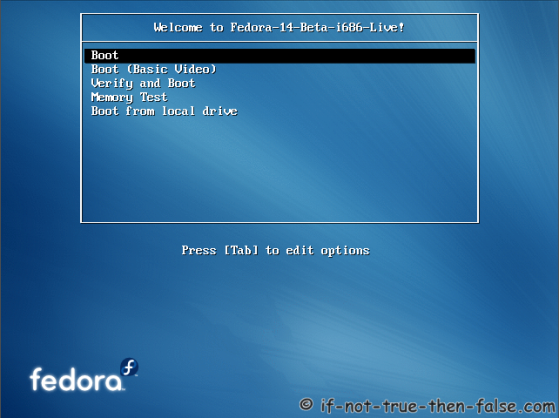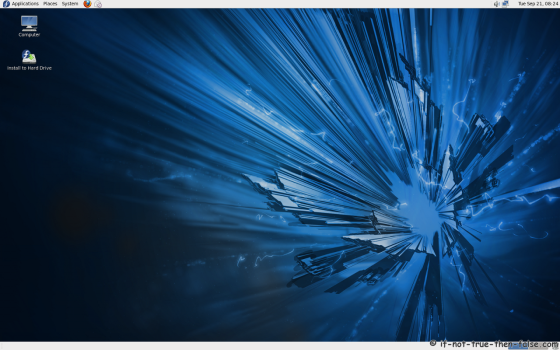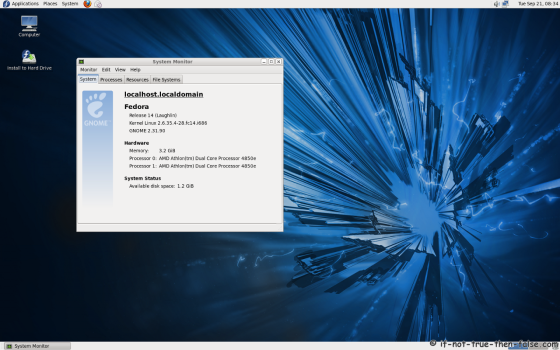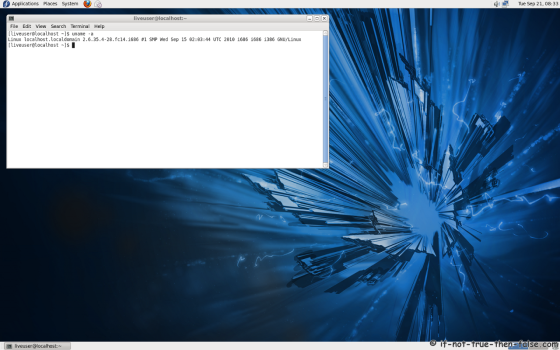Fedora 14 Laughlin – Screenshots, Guides, Overview, What’s New, Features
Table of Contents

Fedora 14 codename Laughlin is coming soon (2010-11-02) and Fedora 14 Beta final version is available very soon (2010-09-28). Check also Fedora 14 Install Guide or upgrade Fedora 13 to Fedora 14.
I have done some testing with Fedora 14 (Alpha, Beta RC1 and Beta RC2) on my laptop and everything works smoothly. Soon I will revise all this blog Fedora guides and software installation instructions and update them to work with Fedora 14 Laughlin.
Feel free to post your own opinions and comments about Fedora 14 Laughlin.
Fedora 14 Laughlin Main Software Updates, Changes and Features⌗
New Software Versions⌗
- Linux Kernel 2.6.35 – Newest Linux Kernel
- Gnome 2.32 – Newest Gnome Desktop
- KDE Plasma Desktop 4.5.0 – Newest KDE Desktop
- OpenOffice.org 3.3 – Office suite
- NetBeans 6.9 – An open-source integrated development environmen (IDE)
- Eclipse Helios 3.6 – An open-source integrated development environmen (IDE)
- Python 2.7 – Updated Python to the upstream 2.7 release of Python Programming environment/language
- Perl 5.12 – Perl updated to 5.12 version
- MeeGo 1.0 – MeeGo Netbook UX 1.0 experience in Fedora
Fedora 14 Laughlin Other Improvements, Changes and Features⌗
- Linux Kernel 2.6.35 – Linux 2.6.35 includes a wide range of new features
- Desktop Virtualization – Spice is a complete open source solution for interaction with virtualized desktops, focusing on the provision of high-quality remote access to QEMU machines.
- Faster JPEG Compression/Decompression – The replacement of libjpeg with libjpeg-turbo brings speed improvements
- New and Updated Programming Languages – Fedora 14 sees the introduction of D, a systems programming language combining the power and high performance of C and C++ with the programmer productivity of modern languages like Ruby and Python.
- Better Tools For Developers – Netbeans 6.9, Eclipse Helios 3.6, D programming
- KDE Plasma Desktop 4.5.0 – KDE 4.5.0 introduces window tiling and better notification features, along with many stability and performance improvements.
- Sugar 0.90 – The latest release of Sugar features major usability improvements for the first login screen and the control panel, as well as support for 3G networks.
- Improved Netbook Experience With MeeGo – The MeeGo Netbook UX 1.0 provides a user interface tailored specifically for netbooks, building on the foundations laid by Moblin in previous Fedora releases.
- IPMI Server Management Made Simple – ipmiutil, an easy-to-use, fully-featured IPMI server management utility that allows a wide range of management functions to be performed with just a few commands.