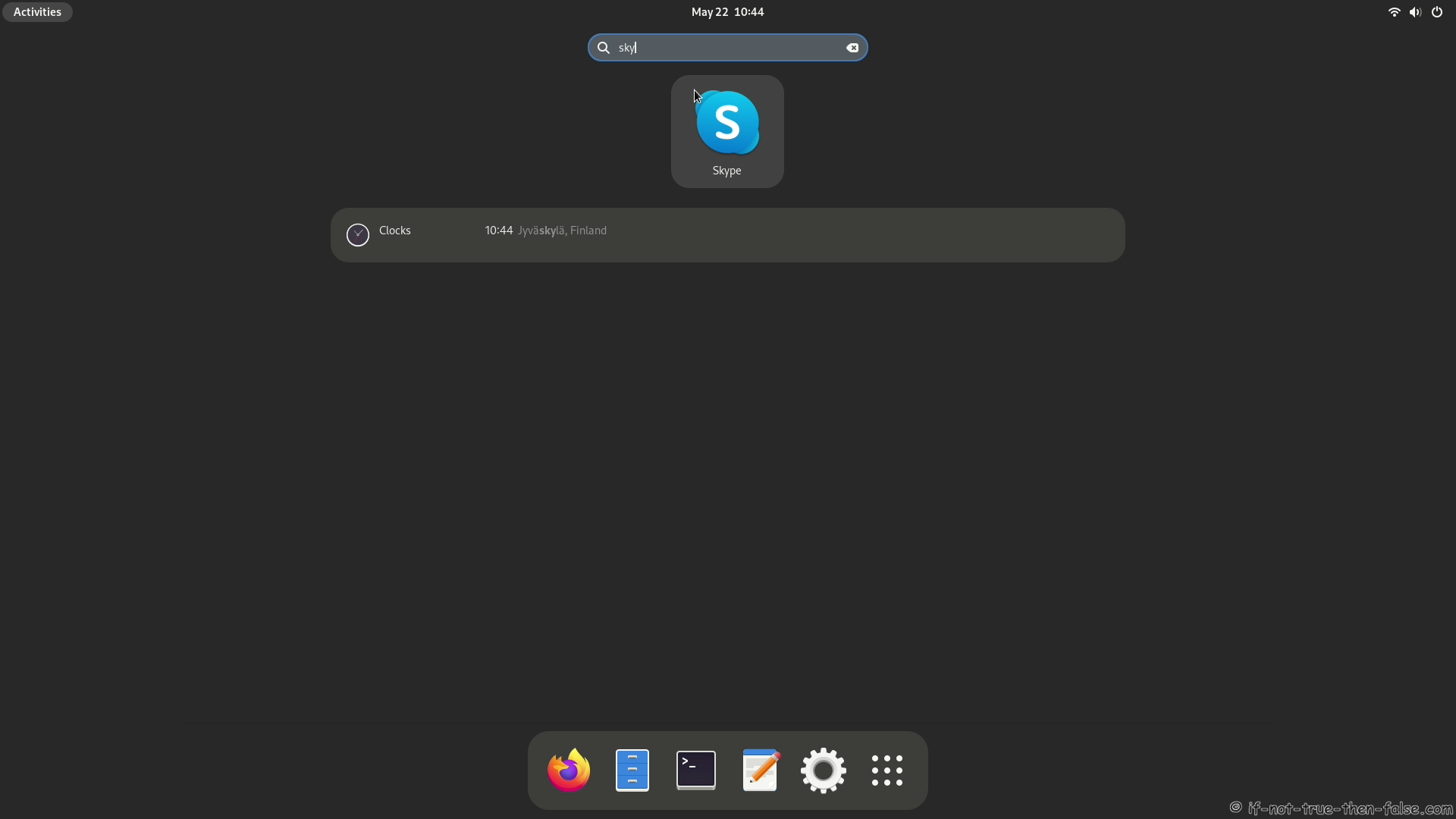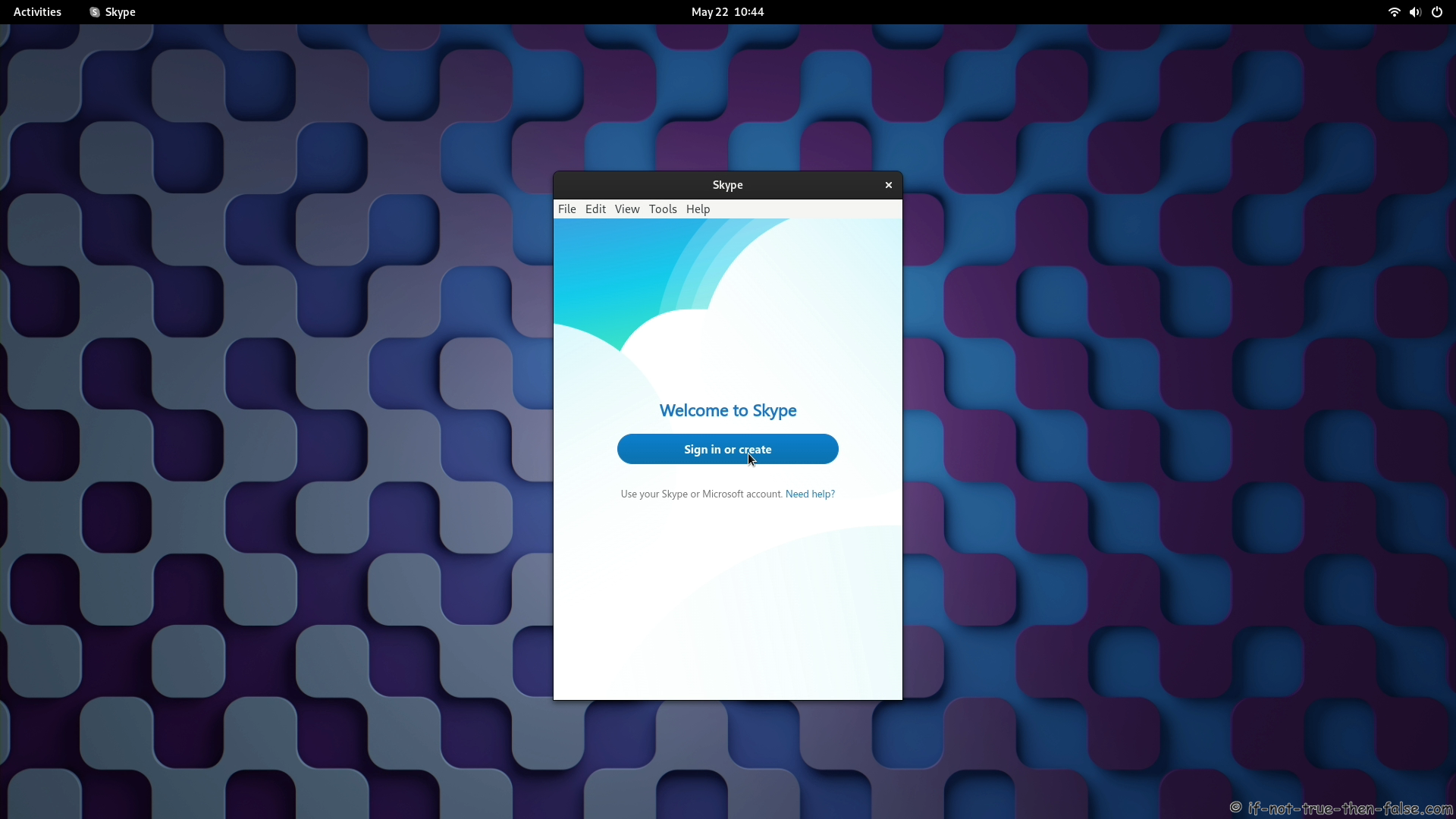Install Skype 8.97 on Fedora 38/37, CentOS/RHEL/SL 9/8
Table of Contents

This is guide, howto install Skype 8.97 on Fedora 38/37/36 on CentOS/Red Hat (RHEL)/Scientific Linux (SL) 9/8.
Check video version of guide:
1. Install Skype 8.97 on Fedora 38/37/36 and CentOS/Red Hat (RHEL) 9/8⌗
1.1 Download Skype 8.97⌗
This downloads always latest version.
cd ~/Downloads
## Skype 8.97 for Fedora/CentOS/RHEL/SL ##
wget --trust-server-names https://go.skype.com/skypeforlinux-64.rpm
1.2 Change root user⌗
su -
## OR ##
sudo -i
1.3 Install needed dependencies⌗
## Fedora 38/37/36 ##
dnf install at
1.4 Install Skype 8.97⌗
## Fedora 38/37/36 ##
dnf install /home/<username>/Downloads/skypeforlinux-64.rpm
## CentOS/RHEL/SL 9 ##
dnf install /home/<username>/Downloads/skypeforlinux-64.rpm
## CentOS/RHEL/SL 8 ##
yum localinstall /home/<username>/Downloads/skypeforlinux-64.rpm
2. Use Skype⌗
2.1 Start Skype⌗
From command line use skype command (as normal user!)
skypeforlinux
From Desktop menu on Fedora 38 GNOME 44 Skype Launcher