Install NVIDIA CUDA Toolkit 12.1 on Ubuntu 21.10 / Debian 11 / Linux Mint 20.3
Table of Contents

This is guide, howto install NVIDIA CUDA Toolkit 12.1 on Ubuntu 21.10, 21.04, 20.04.3 LTS, 18.04.6 LTS / Debian 11, 10, Sid / Linux Mint 20.3, 20.2, 20.1. I assume here that you have installed NVIDIA drivers successfully using my earlier Install NVIDIA 495.xx Drivers on Debian / Ubuntu / Linux Mint Guide. You will need NVIDIA 495.xx drivers. As always remember backup important files before doing anything!
Check video version of guide, Howto Install NVIDIA CUDA Toolkit 12.1 on Ubuntu 21.10 / 21.04 / 20.04 / 18.04:
Check video version of guide, Howto Install NVIDIA CUDA Toolkit 12.1 on Debian 11 / 10 / Sid:
Check video version of guide, Howto Install NVIDIA CUDA Toolkit 12.1 on Linux Mint 20.3 / 20.2 / 20.1:
1. Install NVIDIA CUDA Toolkit 12.1 on Ubuntu 21.10, 21.04, 20.04.3 LTS 18.04.6 / Debian 11, 10, Sid / Linux Mint 20.3, 20.2, 20.1⌗
1.1 Download NVIDIA CUDA Toolkit 12.1⌗
Download NVIDIA CUDA Toolkit 12.1 runfile (local) from official NVIDIA CUDA Toolkit download page. Only Debian 11 and Ubuntu 18.04 and 20.04 versions are available, but it works on Debian 10 / Sid, Ubuntu 21.10 / 21.04 etc. and Linux Mint 20.3 / 20.2 / 20.1 too.
cd ~/Downloads
wget https://developer.download.nvidia.com/compute/cuda/12.1.0/local_installers/cuda_12.1.0_530.30.02_linux.run
1.2 Make NVIDIA CUDA installer executable⌗
chmod +x cuda_12.1*.run
1.3 Change root user⌗
su -
## OR ##
sudo -i
1.4 Make sure that you system is up-to-date and you are running latest kernel⌗
apt update
apt upgrade
After possible kernel update, you should reboot your system and boot using latest kernel:
reboot
1.5 Install needed dependencies⌗
This guide needs following, some NVIDIA CUDA examples might need something else.
apt install build-essential libglu1-mesa-dev libx11-dev libxi-dev libxmu-dev
## Dependencies for 2_Graphics examples ##
apt install freeglut3 freeglut3-dev
1.6 Run NVIDIA CUDA Binary and Install NVIDIA CUDA 12.1⌗
You will need NVIDIA Drivers >= 530.xx here, so install NVIDIA 530.xx Drivers first.
/home/<username>/Downdloads/cuda_12.1.0_530.30.02_linux.run
## OR full path / full file name ##
./cuda_12.1.0_530.30.02_linux.run
/path/to/cuda_12.1.0_530.30.02_linux.run
Accept NVIDIA CUDA 12.1 License Agreement⌗
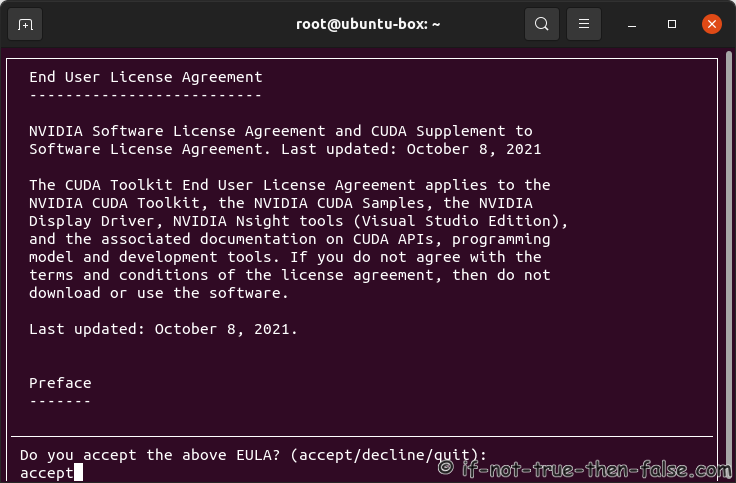
Install NVIDIA CUDA, but uncheck NVIDIA Drivers⌗
You can move here using arrows (Up/Down: Move, Left/Right: Expand, Enter/Space: Select and ‘A’: for Advanced Options)
Select Options -> Samples Options -> Change Writable Samples Install Path -> Set your user home dir
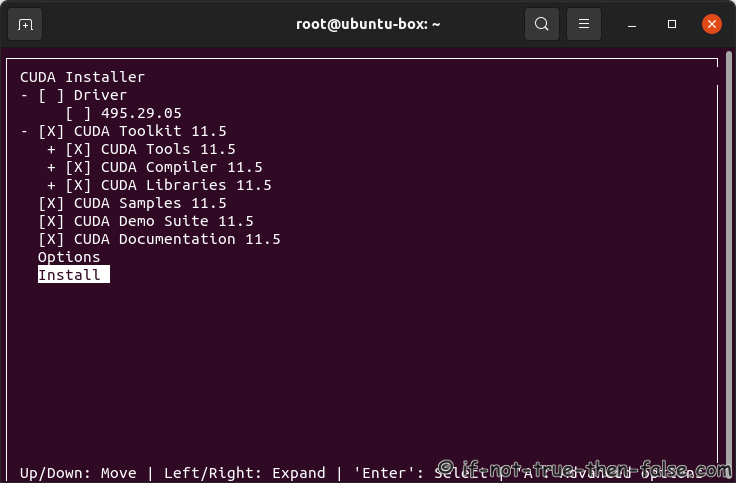
Change /home/<username>/NVIDIA_CUDA-12.1_Samples owner and group:
chown -R username:username /home/<username>/NVIDIA_CUDA-12.1_Samples
1.7 Post Installation Tasks⌗
Make sure that PATH includes /usr/local/cuda-12.1/bin and LD_LIBRARY_PATH includes /usr/local/cuda-12.1/lib64. You can of course do this per user or use some other method, but here is one method to do this.
Following works on Ubuntu and Debian (not on Linux Mint) for all users. Run following command (copy & paste all lines to console) to create /etc/profile.d/cuda.sh file:
cat /etc/profile.d/cuda.sh
case ":\${PATH}:" in
*:"/usr/local/cuda-12.1/lib64":*)
;;
*)
if [ -z "\${PATH}" ] ; then
PATH=/usr/local/cuda-12.1/bin
else
PATH=/usr/local/cuda-12.1/bin:\$PATH
fi
esac
case ":\${LD_LIBRARY_PATH}:" in
*:"/usr/local/cuda-12.1/lib64":*)
;;
*)
if [ -z "\${LD_LIBRARY_PATH}" ] ; then
LD_LIBRARY_PATH=/usr/local/cuda-12.1/lib64
else
LD_LIBRARY_PATH=/usr/local/cuda-12.1/lib64:\$LD_LIBRARY_PATH
fi
esac
export PATH LD_LIBRARY_PATH
EOF
Unfortunately this won’t work currently on Linux Mint, due to this bug.
Following works on Ubuntu, Debian and Linux Mint per user. Run following command (copy & paste all lines to console) to append following code to .bashrc or .zshrc file:
cat > ~/.bashrc
## Add NVIDIA CUDA to PATH and LD_LIBRARY_PATH ##
case ":\${PATH}:" in
*:"/usr/local/cuda-12.1/lib64":*)
;;
*)
if [ -z "\${PATH}" ] ; then
PATH=/usr/local/cuda-12.1/bin
else
PATH=/usr/local/cuda-12.1/bin:\$PATH
fi
esac
case ":\${LD_LIBRARY_PATH}:" in
*:"/usr/local/cuda-12.1/lib64":*)
;;
*)
if [ -z "\${LD_LIBRARY_PATH}" ] ; then
LD_LIBRARY_PATH=/usr/local/cuda-12.1/lib64
else
LD_LIBRARY_PATH=/usr/local/cuda-12.1/lib64:\$LD_LIBRARY_PATH
fi
esac
export PATH LD_LIBRARY_PATH
EOF
Debian and Linux Mint users add following exports, because NVIDIA own findgllib.mk won’t add this for you⌗
To /etc/profile.d/cuda.sh:
cat > /etc/profile.d/cuda.sh
export GLPATH=/usr/lib/x86_64-linux-gnu
export GLLINK=-L/usr/lib/x86_64-linux-gnu
export DFLT_PATH=/usr/lib
EOF
To .bashrc or .zshrc file:
cat > ~/.bashrc
export GLPATH=/usr/lib/x86_64-linux-gnu
export GLLINK=-L/usr/lib/x86_64-linux-gnu
export DFLT_PATH=/usr/lib
EOF
Then logout/login (simply close terminal and open it again). Now as normal user and root you should see something like (depends on your system):
[user@localhost ~]$ echo $PATH
/usr/local/cuda-12.1/bin:/usr/share/Modules/bin:/usr/local/bin:/usr/local/sbin:/usr/bin:/usr/sbin:/home/user/.local/bin:/home/user/bin
[user@localhost ~]$ echo $LD_LIBRARY_PATH
/usr/local/cuda-12.1/lib64
[user@localhost ~]$
1.8 Test Your Installation, Compile and Run deviceQuery⌗
As a normal user:
cd /home/<username>/NVIDIA_CUDA-12.1_Samples/1_Utilities/deviceQuery
make
/usr/local/cuda/bin/nvcc -ccbin g++ -I../../common/inc -m64 --threads 0 --std=c++11 -gencode arch=compute_35,code=sm_35 -gencode arch=compute_37,code=sm_37 -gencode arch=compute_50,code=sm_50 -gencode arch=compute_52,code=sm_52 -gencode arch=compute_60,code=sm_60 -gencode arch=compute_61,code=sm_61 -gencode arch=compute_70,code=sm_70 -gencode arch=compute_75,code=sm_75 -gencode arch=compute_80,code=sm_80 -gencode arch=compute_86,code=sm_86 -gencode arch=compute_86,code=compute_86 -o deviceQuery.o -c deviceQuery.cpp
nvcc warning : The 'compute_35', 'compute_37', 'compute_50', 'sm_35', 'sm_37' and 'sm_50' architectures are deprecated, and may be removed in a future release (Use -Wno-deprecated-gpu-targets to suppress warning).
/usr/local/cuda/bin/nvcc -ccbin g++ -m64 -gencode arch=compute_35,code=sm_35 -gencode arch=compute_37,code=sm_37 -gencode arch=compute_50,code=sm_50 -gencode arch=compute_52,code=sm_52 -gencode arch=compute_60,code=sm_60 -gencode arch=compute_61,code=sm_61 -gencode arch=compute_70,code=sm_70 -gencode arch=compute_75,code=sm_75 -gencode arch=compute_80,code=sm_80 -gencode arch=compute_86,code=sm_86 -gencode arch=compute_86,code=compute_86 -o deviceQuery deviceQuery.o
nvcc warning : The 'compute_35', 'compute_37', 'compute_50', 'sm_35', 'sm_37' and 'sm_50' architectures are deprecated, and may be removed in a future release (Use -Wno-deprecated-gpu-targets to suppress warning).
mkdir -p ../../bin/x86_64/linux/release
cp deviceQuery ../../bin/x86_64/linux/release
./deviceQuery
./deviceQuery Starting...
CUDA Device Query (Runtime API) version (CUDART static linking)
Detected 1 CUDA Capable device(s)
Device 0: "NVIDIA GeForce RTX 2060"
CUDA Driver Version / Runtime Version 12.1 / 12.1
CUDA Capability Major/Minor version number: 7.5
Total amount of global memory: 5927 MBytes (6214451200 bytes)
(030) Multiprocessors, (064) CUDA Cores/MP: 1920 CUDA Cores
GPU Max Clock rate: 1695 MHz (1.70 GHz)
Memory Clock rate: 7001 Mhz
Memory Bus Width: 192-bit
L2 Cache Size: 3145728 bytes
Maximum Texture Dimension Size (x,y,z) 1D=(131072), 2D=(131072, 65536), 3D=(16384, 16384, 16384)
Maximum Layered 1D Texture Size, (num) layers 1D=(32768), 2048 layers
Maximum Layered 2D Texture Size, (num) layers 2D=(32768, 32768), 2048 layers
Total amount of constant memory: 65536 bytes
Total amount of shared memory per block: 49152 bytes
Total shared memory per multiprocessor: 65536 bytes
Total number of registers available per block: 65536
Warp size: 32
Maximum number of threads per multiprocessor: 1024
Maximum number of threads per block: 1024
Max dimension size of a thread block (x,y,z): (1024, 1024, 64)
Max dimension size of a grid size (x,y,z): (2147483647, 65535, 65535)
Maximum memory pitch: 2147483647 bytes
Texture alignment: 512 bytes
Concurrent copy and kernel execution: Yes with 3 copy engine(s)
Run time limit on kernels: Yes
Integrated GPU sharing Host Memory: No
Support host page-locked memory mapping: Yes
Alignment requirement for Surfaces: Yes
Device has ECC support: Disabled
Device supports Unified Addressing (UVA): Yes
Device supports Managed Memory: Yes
Device supports Compute Preemption: Yes
Supports Cooperative Kernel Launch: Yes
Supports MultiDevice Co-op Kernel Launch: Yes
Device PCI Domain ID / Bus ID / location ID: 0 / 1 / 0
Compute Mode:
deviceQuery, CUDA Driver = CUDART, CUDA Driver Version = 12.1, CUDA Runtime Version = 12.1, NumDevs = 1
Result = PASS
Thats all!
Please let me know if you have any problems!