Howto upgrade Fedora 11 to Fedora 12 with Preupgrade
Table of Contents

I think the most easiest way to upgrade Fedora 11 to Fedora 12 is program called preupgrade, which download needed packages from the server and then just reboot to installer and after install boot the new system. Of course it’s important backup your important files before upgrading.
Commands and screenshots of whole upgrading process⌗
First start with updating all Fedora 11 packages with following command as root⌗
yum update
Install preupgrade as root⌗
yum install preupgrade
Start preupgrade as root⌗
preupgrade
Preupgrade information window⌗
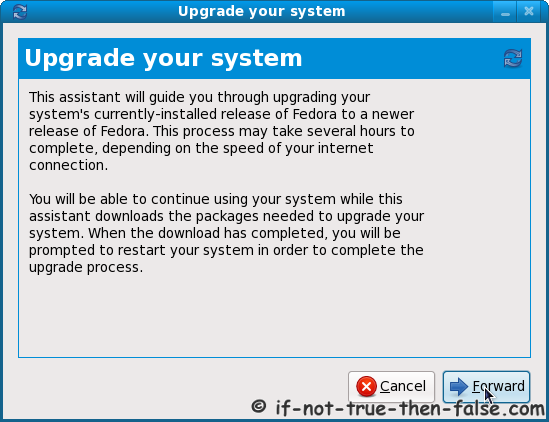
Choose desired release⌗
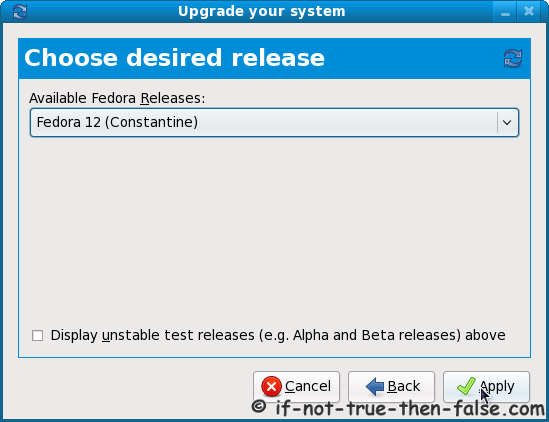
Preparing system for upgrade⌗
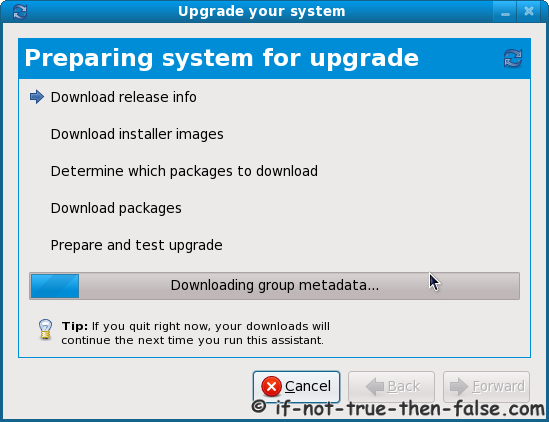
Downloading files⌗
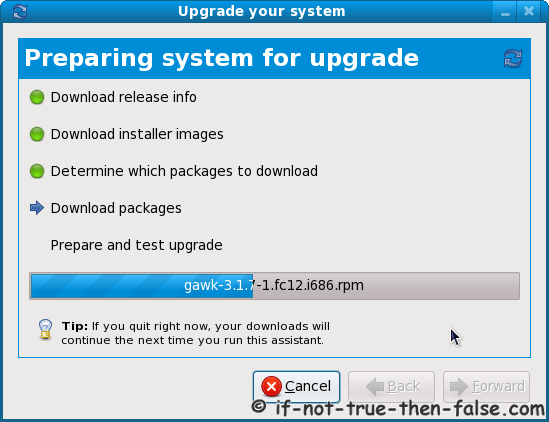
Prepare and test upgrade⌗
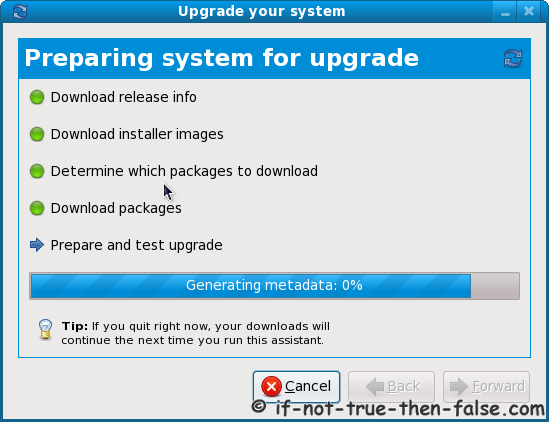
When ready to begin upgrade then reboot.⌗
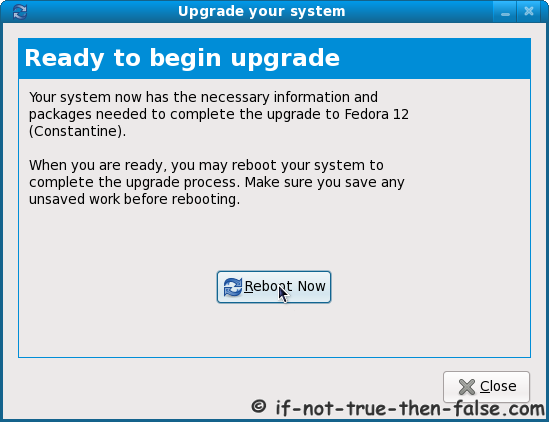
Starting Fedora 12 installation⌗
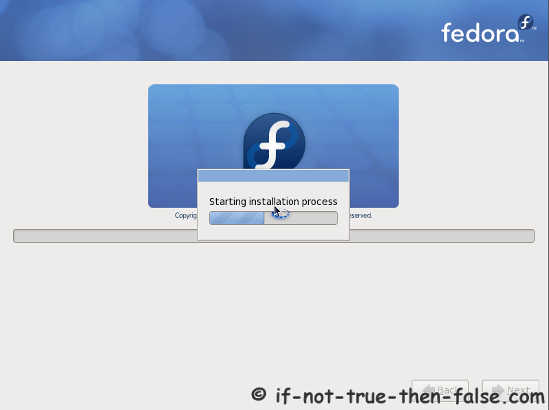
Installing Fedora 12 packages⌗
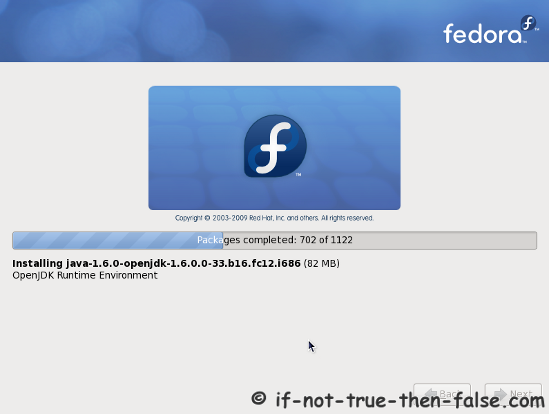
Booting just upgraded Fedora 12 system⌗
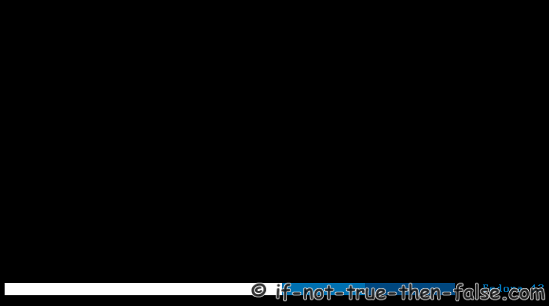
Fedora 12 desktop⌗
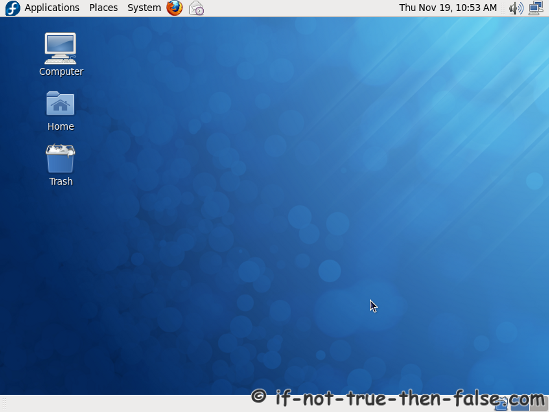
Note: If you have any problems with Xorg when booting the Fedora 12 then it’s good read this.