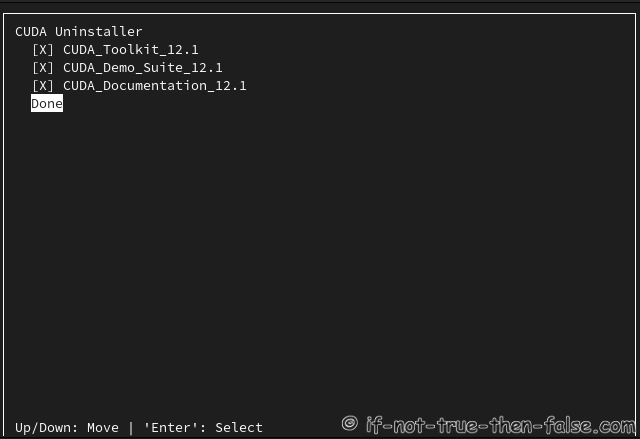Uninstall NVIDIA CUDA Toolkit 12.4.1 on Fedora 40/39
Page Navigation
Table of Contents
2. Uninstall NVIDIA CUDA Toolkit 12.4 on Fedora 40/39⌗
2.1 Change root user⌗
su -
## OR ##
sudo -i
2.2 Run NVIDIA CUDA Uninstall Script⌗
/usr/local/cuda/bin/cuda-uninstaller
2.3 Remove /etc/profile.d/cuda.sh⌗
rm /etc/profile.d/cuda.sh
Then logout/login get NVIDIA CUDA away from PATH and LD_LIBRARY_PATH.
Page Navigation