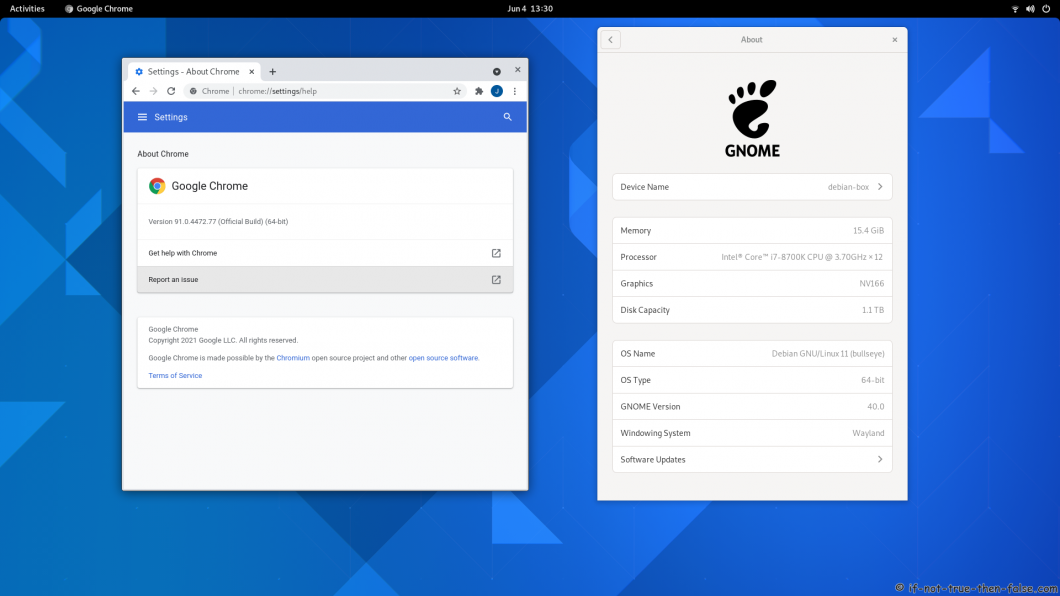Install Google Chrome on Debian Sid / Bullseye 11 / Buster 10
Table of Contents
This is quick guide howto install install Google Chrome browser on Debian Sid / Bullseye 11 / Buster 10. Best way to install and keep up-to-date with Google Chrome browser is use Google’s own APT repository. All Google-Chrome-Stable, Google-Chrome-Beta and Google-Chrome-Unstable are available.
Check video version of guide:
Support inttf:
Buy Me a Coffee:
Install Google Chrome on Debian Sid / Bullseye 11 / Buster 10⌗
1. Change to root user.⌗
sudo -i
## OR ##
su -
2. Enable Google APT repository⌗
Debian Sid / Bullseye 11 / Buster 10⌗
Run following command (copy & paste all lines to console) to create /etc/apt/sources.list.d/google-chrome.list file:
cat > /etc/apt/sources.list.d/google-chrome.list << EOF
deb [arch=amd64] http://dl.google.com/linux/chrome/deb/ stable main
EOF
3. Add Google Linux Package Signing Key⌗
This uses currently recommend approach (/etc/apt/trusted.gpg.d), because apt-key command is deprecated.
wget -O- https://dl.google.com/linux/linux_signing_key.pub |gpg --dearmor > /etc/apt/trusted.gpg.d/google.gpg
4. Update list of available packages⌗
apt update
5. Install Google Chrome using APT⌗
5.1 Install Google Chrome Stable Version⌗
## Debian Sid / Bullseye 11 / Buster 10 ##
apt install google-chrome-stable
5.2 Install Google Chrome Beta Version⌗
## Debian Sid / Bullseye 11 / Buster 10 ##
apt install google-chrome-beta
5.3 Install Google Chrome Unstable Version⌗
## Debian Sid / Bullseye 11 / Buster 10 ##
apt install google-chrome-unstable
6. Start google-chrome⌗
Simply run following command (as normal user):
google-chrome
Or find Google Chrome launcher from application menus.