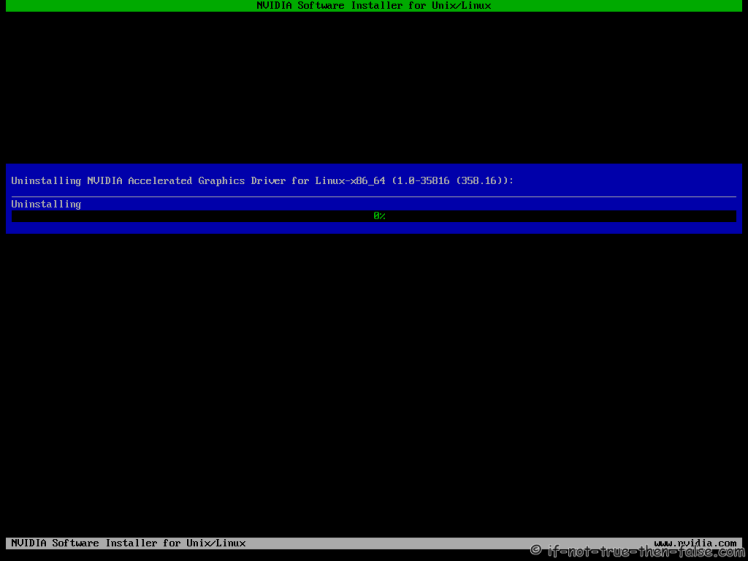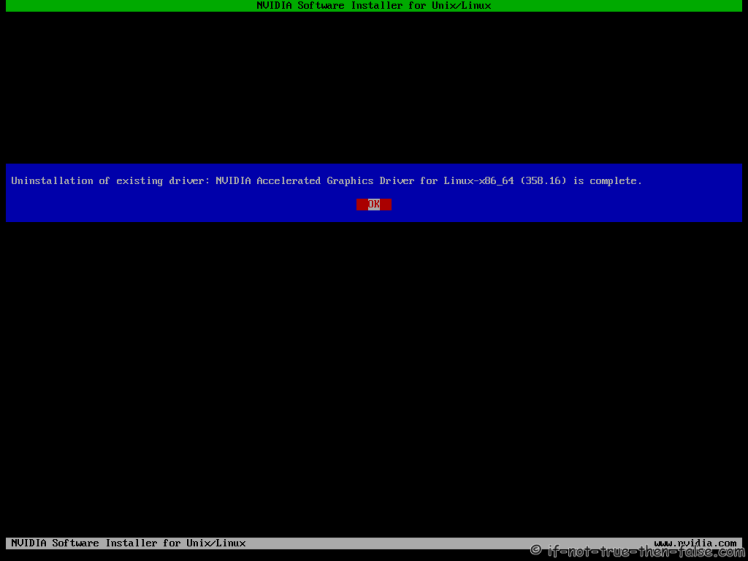Fedora 40/39/38 NVIDIA Drivers Uninstall Guide
Table of Contents
5. Fedora 40/39/38 Uninstall NVIDIA drivers and Enable Nouveau⌗
I assume here that you have used this guide install part to install your NVIDIA drivers. This whole process is good to run on runlevel 3. When there is no X running. So first boot to runlevel 3 using direct parameter (3) on Grub linux/linuxefi line or using “systemctl set-default multi-user.target”.
Check video version of guide:
Support inttf:
5.1 Change root user⌗
su -
## OR ##
sudo -i
5.2 Start NVIDIA Uninstall Process⌗
nvidia-installer --uninstall
5.3 Restore xorg.conf⌗
You can restore xorg.conf backup or remove /etc/X11/xorg.conf if you don’t have any special configuration.
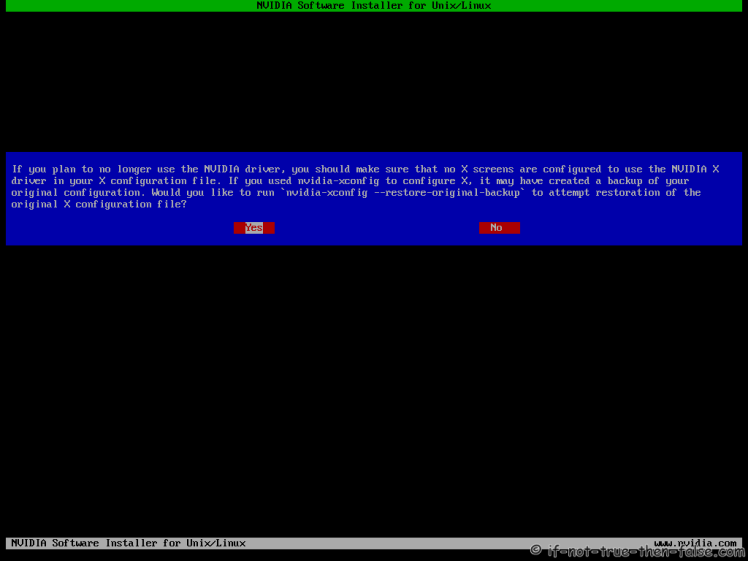
5.4 NVIDIA Uninstall Warning⌗
You might see following warning if you have updated some packages since nvidia drivers installation. Just select “OK”.

5.5 NVIDIA Installer Uninstalling⌗
5.6 Fedora NVIDIA Uninstall Complete⌗
5.7 Remove blacklist nouveau⌗
Remove ‘blacklist nouveau’ line from /etc/modprobe.d/blacklist.conf
5.8 Edit /etc/default/grub⌗
Remove ‘rd.driver.blacklist=nouveau’ from end of ‘GRUB_CMDLINE_LINUX=”…”‘
## Example row with Fedora 40/39/38 BTRFS ##
GRUB_CMDLINE_LINUX="rhgb quiet"
## Or example row with LVM ##
GRUB_CMDLINE_LINUX="rd.lvm.lv=fedora/swap rd.lvm.lv=fedora/root rhgb quiet"
5.9 Update grub2 conf⌗
## BIOS ##
grub2-mkconfig -o /boot/grub2/grub.cfg
## UEFI ##
grub2-mkconfig -o /boot/efi/EFI/fedora/grub.cfg
5.10 Install xorg-x11-drv-nouveau⌗
## Fedora 40/39/38 ##
dnf install xorg-x11-drv-nouveau
5.11 Generate initramfs⌗
## Backup old initramfs nvidia image ##
mv /boot/initramfs-$(uname -r).img /boot/initramfs-$(uname -r)-nvidia.img
## Create new initramfs image ##
dracut /boot/initramfs-$(uname -r).img $(uname -r)
5.12 Reinstall xorg, mesa and libglvnd packages⌗
## Fedora 40/39/38 ##
dnf reinstall xorg-\* mesa\* libglvnd\*
5.13 Reboot⌗
Run systemctl set-default graphical.target first or if you used direct grub parameter, then just:
reboot