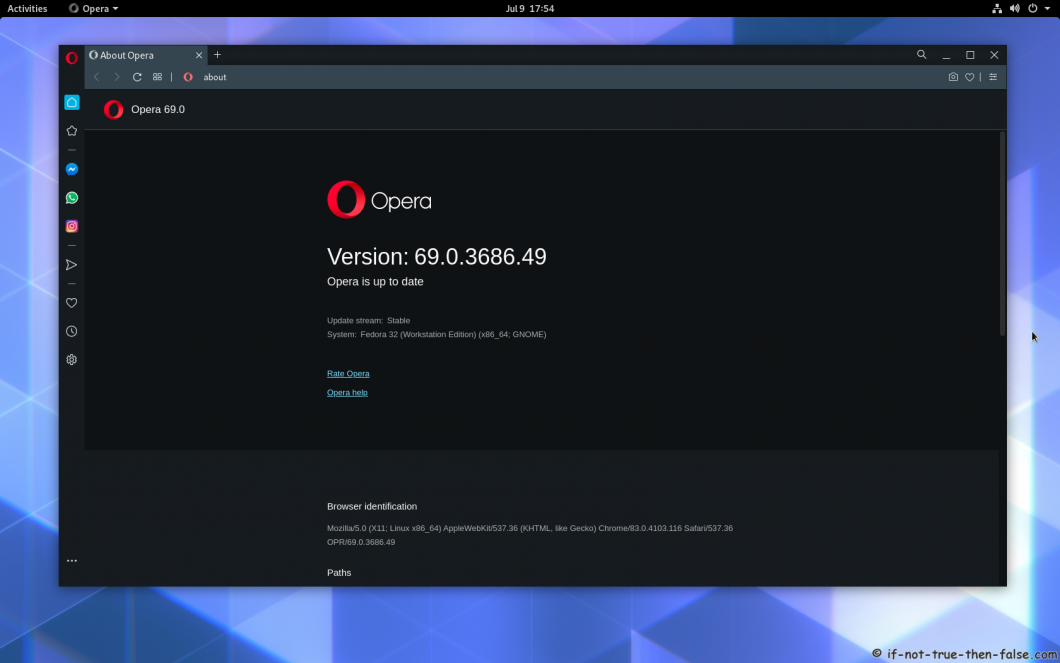Install Opera 72 on Fedora 33/32, CentOS/Red Hat (RHEL) 8/7
Table of Contents
 This is guide, howto install or update Opera 72.0.3815.148 browser on Fedora, CentOS and Red Hat (RHEL). This works on Fedora 33/32/31, CentOS 8.2/7.8 and Red Hat (RHEL) 8.2/7.8.
This is guide, howto install or update Opera 72.0.3815.148 browser on Fedora, CentOS and Red Hat (RHEL). This works on Fedora 33/32/31, CentOS 8.2/7.8 and Red Hat (RHEL) 8.2/7.8.
Check Opera Browser features >>
Check video version of guide: {{ youtube YN4PeNEGPJQ >}}
Support inttf:
Buy Me a Coffee:
1. Change Root User⌗
sudo -i
## OR ##
su -
2. Install Opera Browser 72 on Fedora, CentOS and Red Hat (RHEL)⌗
2.1 Create Opera repo file⌗
Run following command (copy & paste all lines to console) to create /etc/yum.repos.d/opera.repo file:
cat /etc/yum.repos.d/opera.repo
[opera]
name=Opera packages
type=rpm-md
baseurl=https://rpm.opera.com/rpm
gpgcheck=1
gpgkey=https://rpm.opera.com/rpmrepo.key
enabled=1
EOF
2.2 Install Opera RPM package with following command⌗
Install Opera Stable (currently 72)
## Fedora 33/32/31 and CentOS/RHEL 8 ##
dnf install opera-stable
## CentOS/RHEL 7 ##
yum install opera-stable
3. Start Opera Browser⌗
3.1 From command line⌗
opera