Fedora 13 ATI Catalyst (fglrx) 10.11 Drivers Install/Uninstall
Table of Contents

I just read from my own blog about that the ATI propriety drivers is now working with Fedora 13 (thanks Jack). So I decided to test and install ATI Catalyst 10.11 (fglrx) proprietary drivers. And try new ATI Catalyst 10.11 Proprietary drivers with my ATI Radeon HD 3650 card. This is guide, howto install and uninstall ATI Catatlyst 10.11 (fglrx) Drivers. Installation is very easy with using RPMFusion Non-Free repository. But this installation guide also includes instructions, how to remove/uninstall ATI drivers. An remove/uninstall guide might be useful, if you have these problems with ATI drivers.
Install ATI Catalyst (fglrx) 10.11 Proprietary Drivers on Fedora 13⌗
1. Change root user⌗
su -
## OR ##
sudo -i
2. Backup current xorg.conf file (If you have some customizations)⌗
cp /etc/X11/xorg.conf /etc/X11/xorg.conf.backup-`date +%F`
3. Backup current grub.conf file⌗
cp /boot/grub/grub.conf /boot/grub/grub.conf.backup-`date +%F`
4. Make sure that you are running latest kernel⌗
If not then update kernel and reboot
yum update kernel
reboot
5. Add RPMFusion Repositories (Free and Non-Free)⌗
rpm -Uvh http://download1.rpmfusion.org/free/fedora/rpmfusion-free-release-stable.noarch.rpm http://download1.rpmfusion.org/nonfree/fedora/rpmfusion-nonfree-release-stable.noarch.rpm
6. Install ATI Proprietary Drivers (fglrx)⌗
kmod
yum install kmod-catalyst xorg-x11-drv-catalyst xorg-x11-drv-catalyst-libs.i686
akmod
yum install akmod-catalyst xorg-x11-drv-catalyst xorg-x11-drv-catalyst-libs.i686
kmod works fine for most people, but it doesn’t work on systems with use different kernel
- like a self-compiled kernel
- an older Fedora kernel
- the quickly changing kernels from updates-testing/rawhide
Full spec of kmod and akmod differences, check this.
7. Check (add) your /boot/grub/grub.conf file kernel row contains radeon.modeset=0⌗
Should look something like following (depending on the version of the kernel):
title Fedora (2.6.33.6-147.2.4.fc13.i686)
root (hd0,0)
kernel /vmlinuz-2.6.33.6-147.2.4.fc13.i686 ro .... radeon.modeset=0
initrd /initramfs-2.6.33.6-147.2.4.fc13.i686.img
8. Backup Old initramfs and Remake initramfs⌗
## Change to boot directory ##
cd /boot
## Backup old initramfs ##
mv initramfs-`uname -r`.img initramfs-`uname -r`.img-original
## Remake initramfs ##
dracut -v /boot/initramfs-`uname -r`.img `uname -r`
9. Reboot system⌗
Modify default runlevel⌗
Before reboot you might want change default runlevel to 3 (in /etc/inittab) for testing purposes. Modify /etc/inittab like following:
## Normal X11 starts ##
id:5:initdefault:
## Boot runlevel 3 X11 not start ##
id:3:initdefault:
Remember change this back later.
Then reboot⌗
reboot
Note: It’s also possible boot to runlevel 3 temporarily with using grub.
10. Check that ATI’s drivers are in use⌗
glxinfo |grep -i "\(render\|opengl\)"
direct rendering: Yes
OpenGL vendor string: ATI Technologies Inc.
OpenGL renderer string: ATI Radeon HD 3600 Series
OpenGL version string: 3.3.10057 Compatibility Profile Context
OpenGL shading language version string: 3.30
OpenGL extensions:
GL_NV_conditional_render, GL_NV_copy_depth_to_color,
glxgears comparison between ATI Catalyst 10.11 Proprietary Drivers VS ATI 3D Mesa DRI Radeon Open Source Drivers⌗
ATI Catalyst 10.11 Proprietary Drivers glxgears results⌗
glxgears
29135 frames in 5.0 seconds = 5826.945 FPS
29907 frames in 5.0 seconds = 5981.203 FPS
29839 frames in 5.0 seconds = 5967.784 FPS
29738 frames in 5.0 seconds = 5947.426 FPS
29983 frames in 5.0 seconds = 5996.448 FPS
29963 frames in 5.0 seconds = 5992.447 FPS
ATI Mesa 3D DRI Radeon Open Source Drivers glxgears results⌗
glxgears
7713 frames in 5.0 seconds = 1542.428 FPS
7619 frames in 5.0 seconds = 1523.723 FPS
7691 frames in 5.0 seconds = 1538.189 FPS
7887 frames in 5.0 seconds = 1577.187 FPS
7602 frames in 5.0 seconds = 1520.373 FPS
7627 frames in 5.0 seconds = 1525.209 FPS
Lookin’ good, but…⌗
Huge different between FPS, but actual use reveal the strange problems. Jack reports this type of problems with ATI Catalyst 10.11 Proprietary Drivers with ATI Radeon HD 4600 Series graphic card. And I ran into a same problems (black fragments in the ui and wonky letters on terminal etc.) with my ATI Radeon HD 3650 graphic card.
Here is a example screenshot of Thunderbird fetching mails:
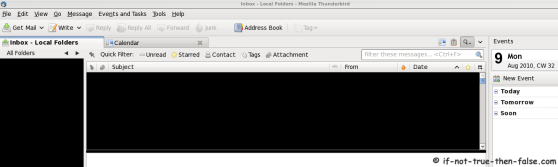
Image black areas due to ATI’s drivers.
Due to these problems, I decided to switch back to the ATI open source drivers. If you have same problems and want to revert back to open source drivers then check following, it should be easy if you have all backups.
Fixing ATI Catalyst 10.11 black/grey/white boxes/fragments in Firefox, Thunderbird, Metacity, XFWM…⌗
Jack and Aniruddha reported following nice fix for this problem.
Stop/kill X server first⌗
init 3
Then run following command⌗
aticonfig –set-pcs-str=DDX,ForceXAA,TRUE
Start X server again⌗
init 5
This turn on old (slower xaa) method of 2d rendering. But results is still nice.
Uninstall/Remove and Revert back to ATI Mesa 3D DRI Radeon Open Source Drivers⌗
1. Change root user⌗
su -
## OR ##
sudo -i
2. Restore xorg.conf backup⌗
cp /etc/X11/xorg.conf.backup-2010-08-09 /etc/X11/xorg.conf
3. Restore Old grub.conf Backup⌗
cp /boot/grub.conf.backup-2010-XX-XX /boot/grub.conf
4. Remove Installed packages⌗
kmod
yum remove kmod-catalyst xorg-x11-drv-catalyst xorg-x11-drv-catalyst-libs.i686
akmod
yum remove akmod-catalyst xorg-x11-drv-catalyst xorg-x11-drv-catalyst-libs.i686
5. Restore Old initramfs Backup⌗
## Change to boot directory ##
cd /boot
## Restore old initramfs ##
cp initramfs-`uname -r`.img-original initramfs-`uname -r`.img
6. Reboot system⌗
reboot
7. Check that ATI open source drivers are in use⌗
glxinfo |grep -i "\(render\|opengl\)"
direct rendering: Yes
OpenGL vendor string: Advanced Micro Devices, Inc.
OpenGL renderer string: Mesa DRI R600 (RV635 9598) 20090101 TCL DRI2
OpenGL version string: 2.0 Mesa 7.8.1
OpenGL shading language version string: 1.10
OpenGL extensions: