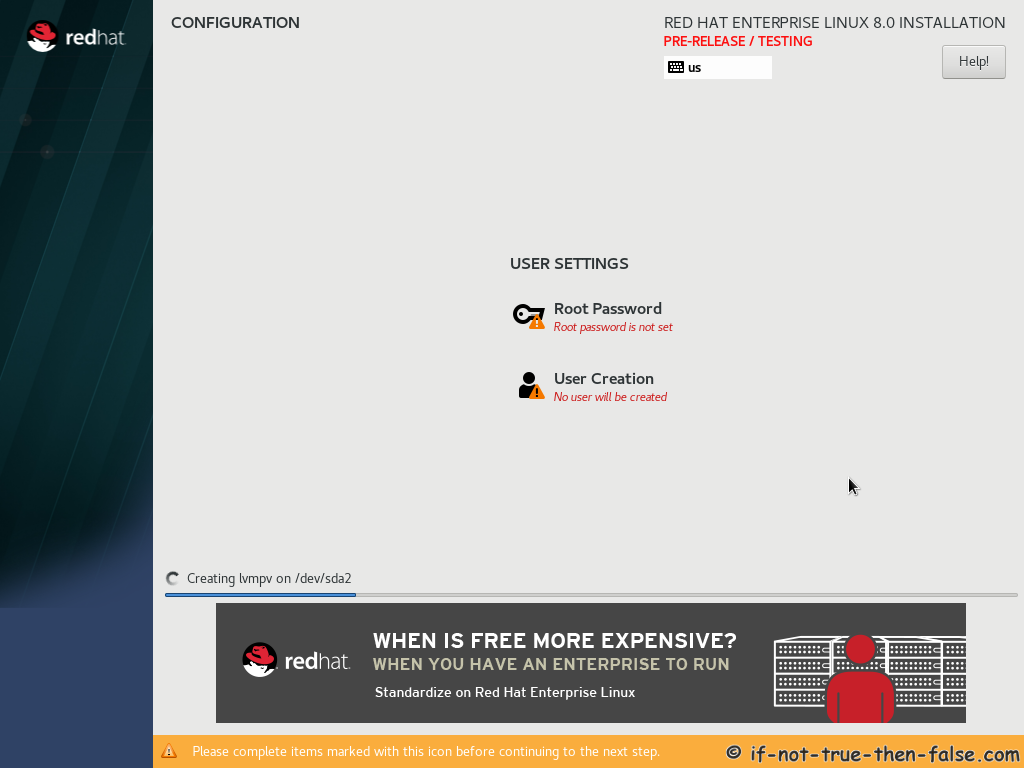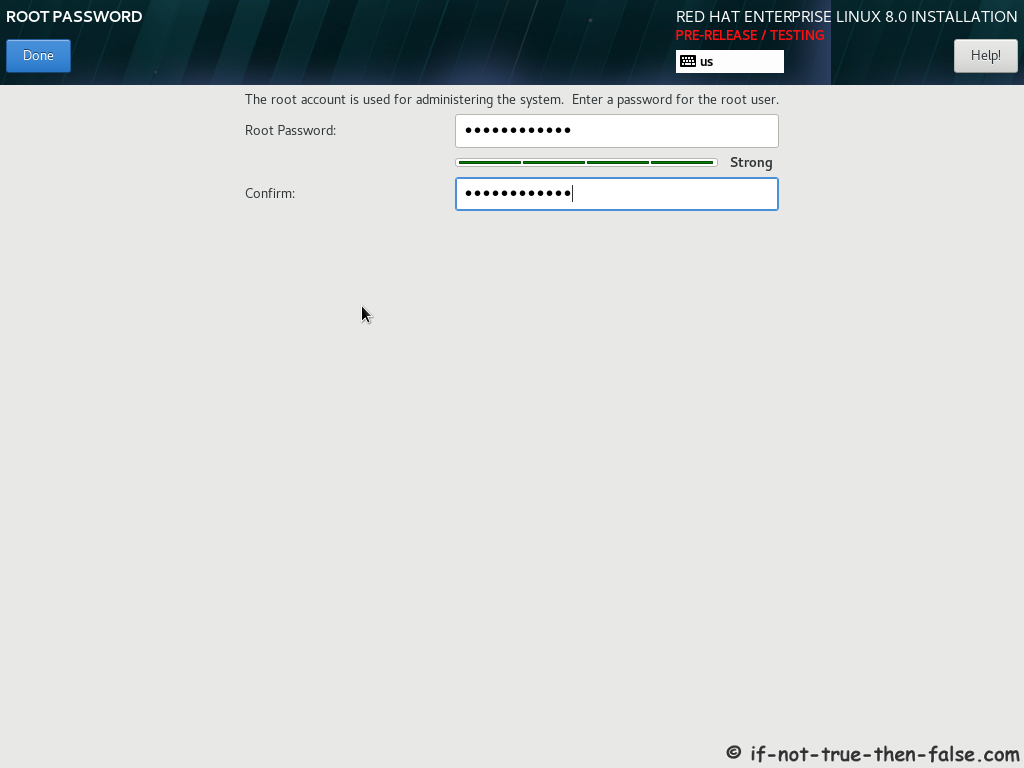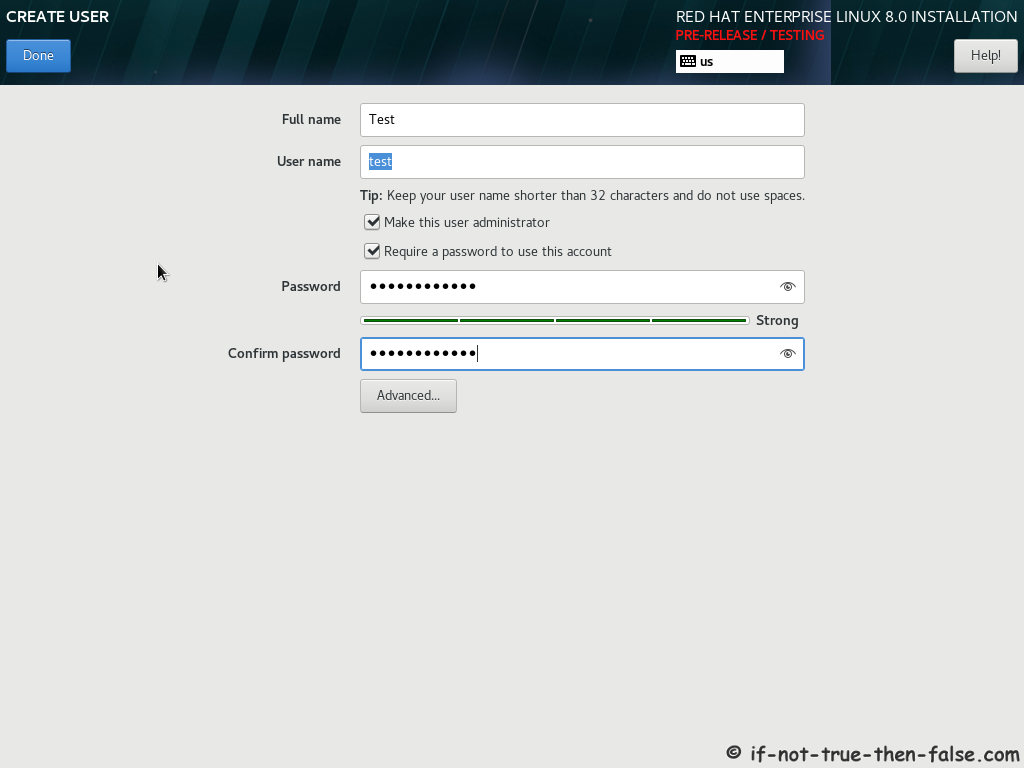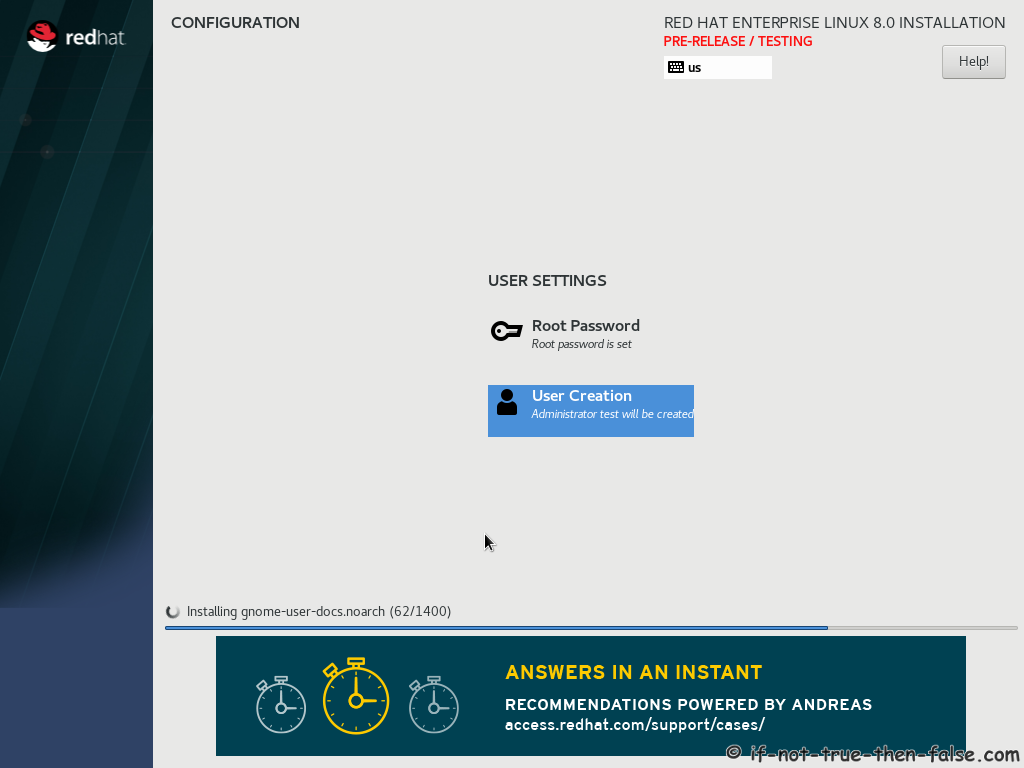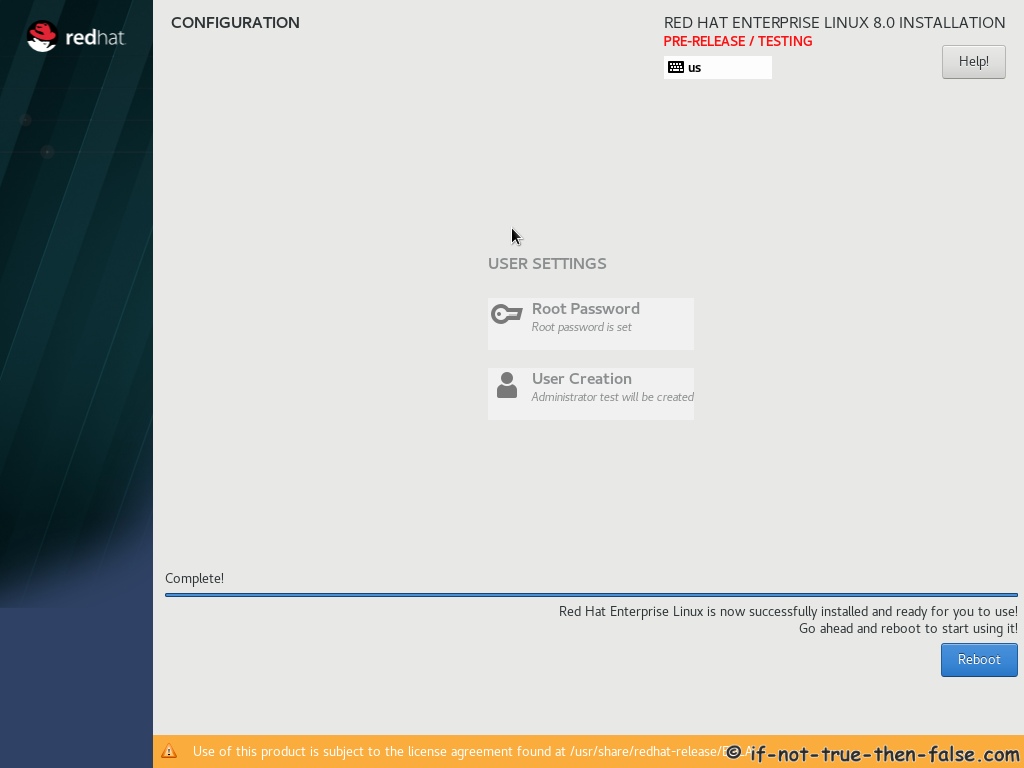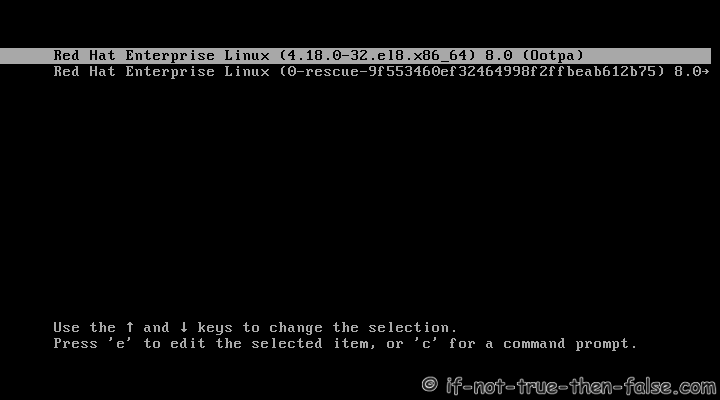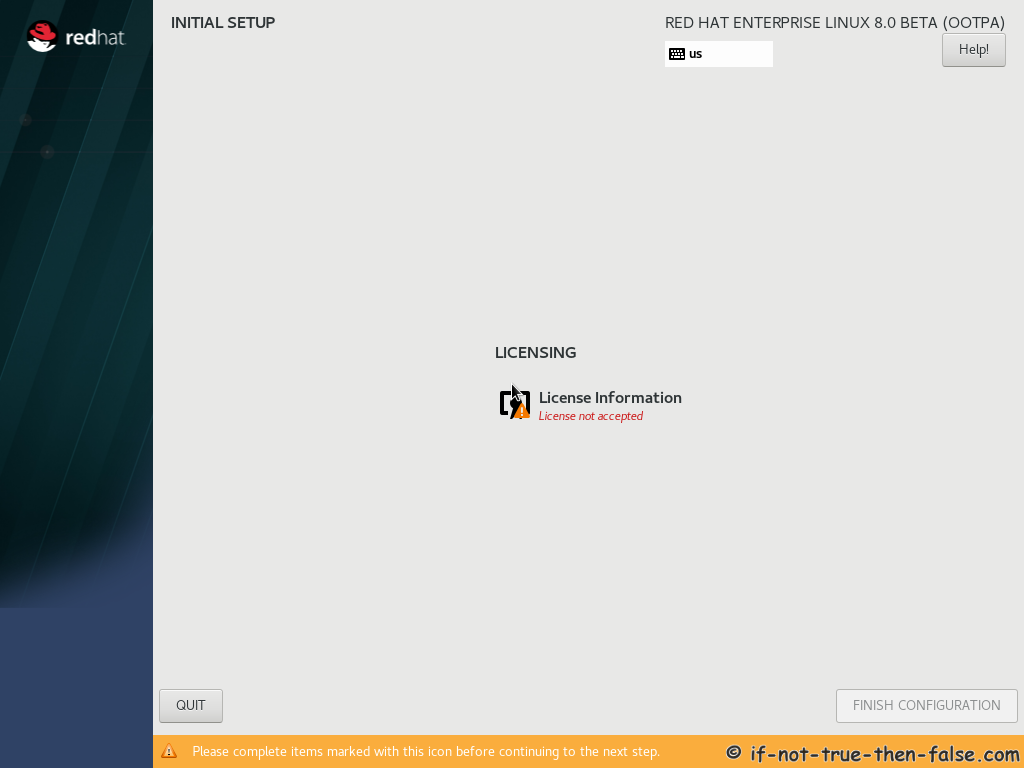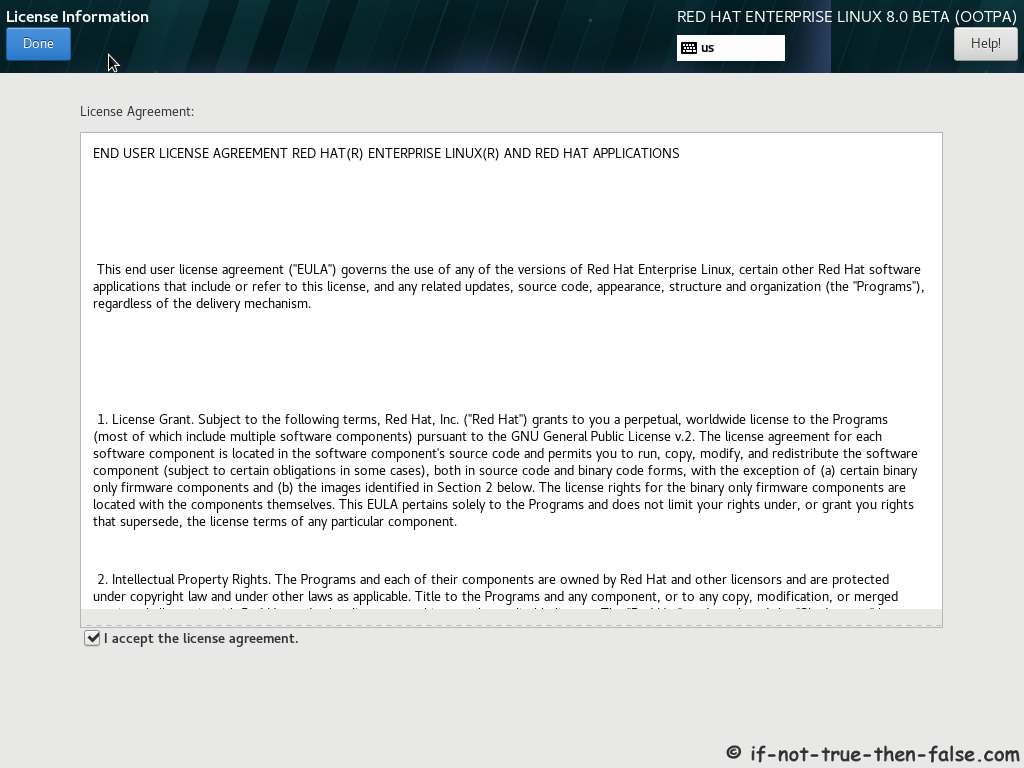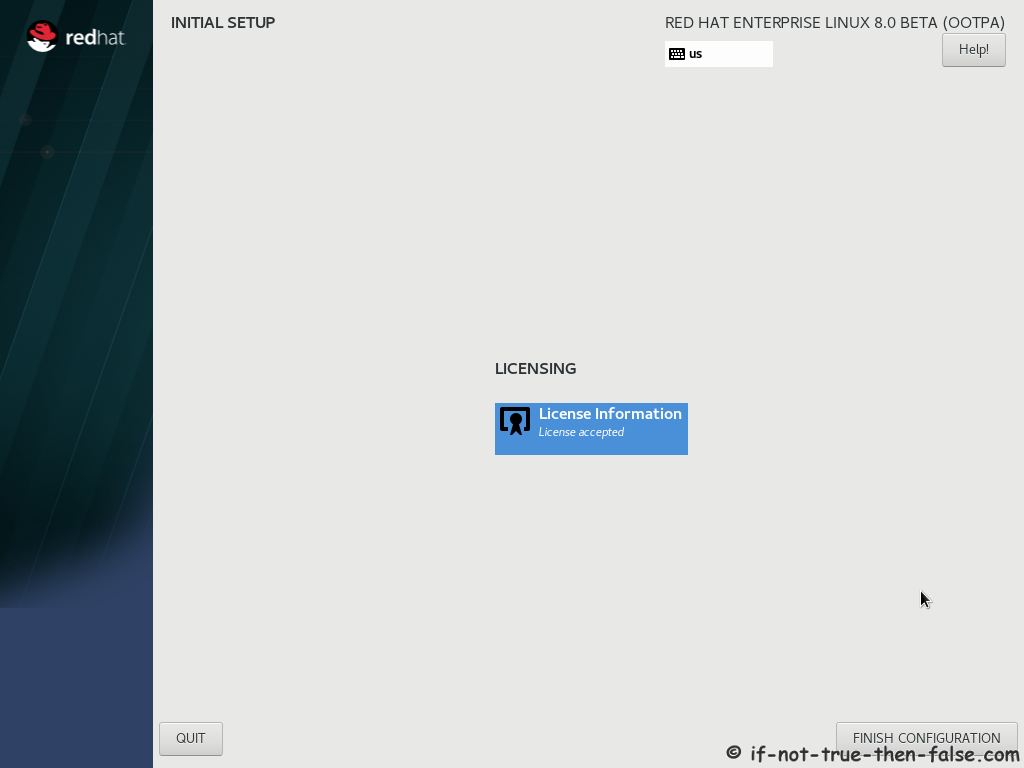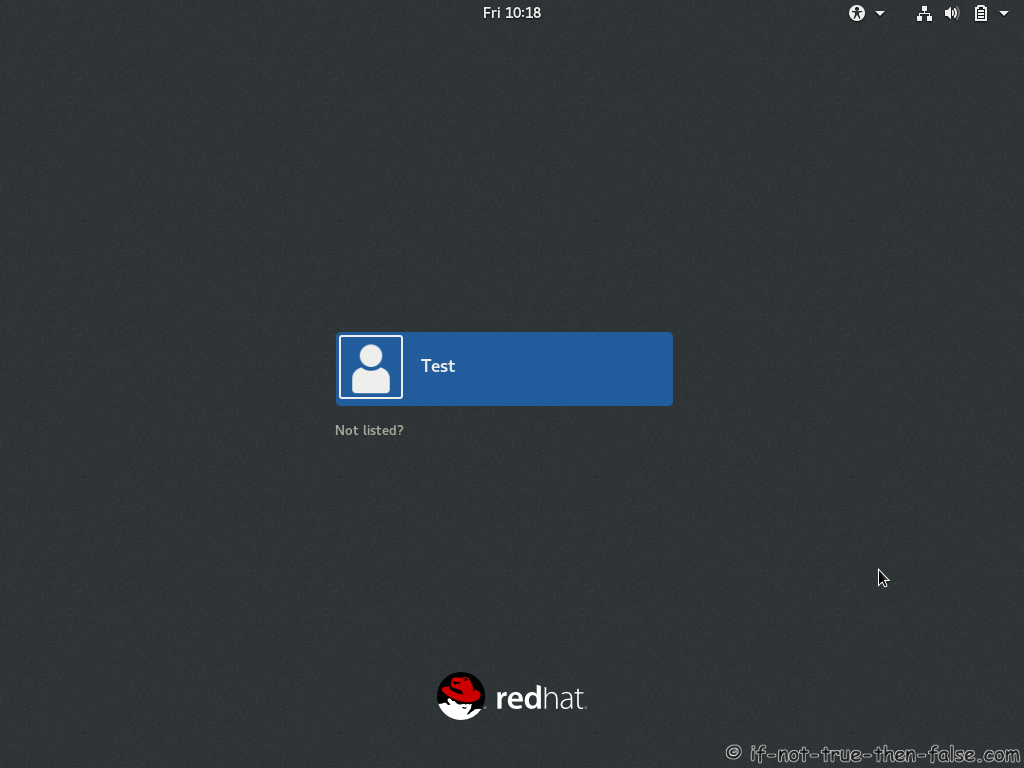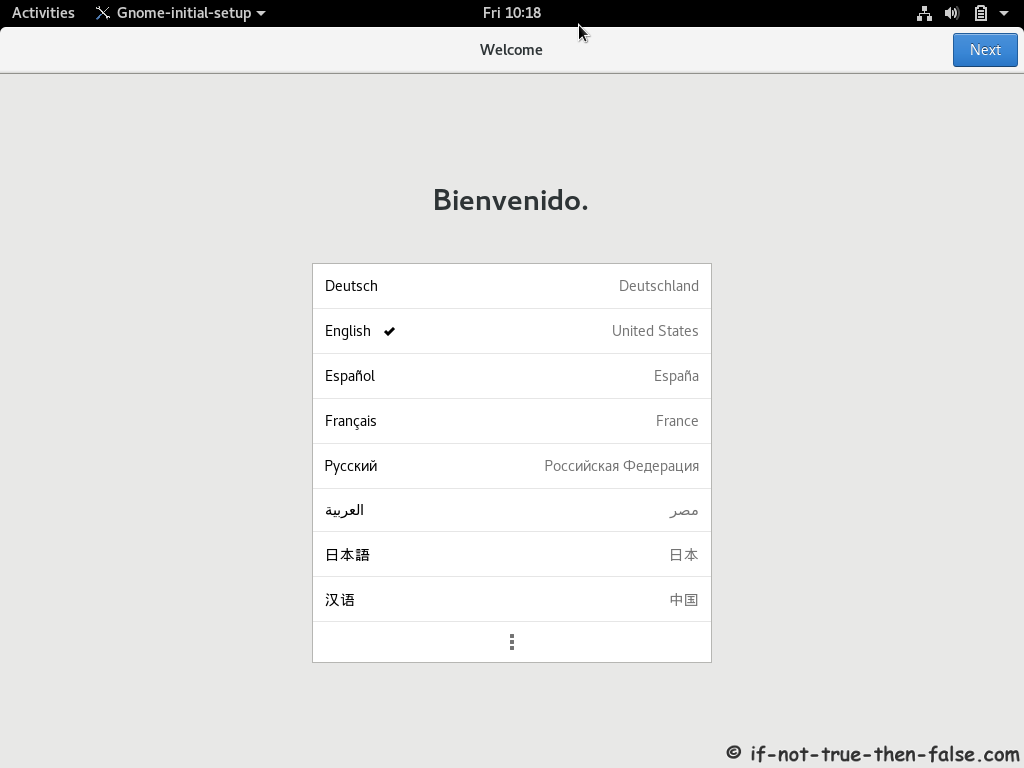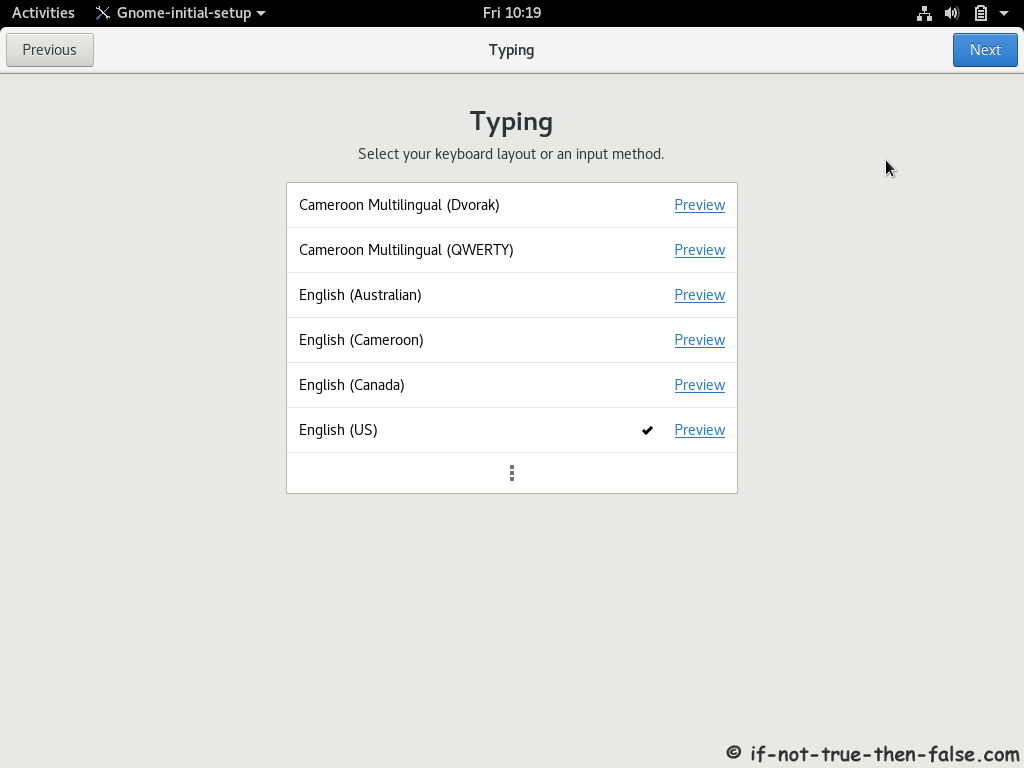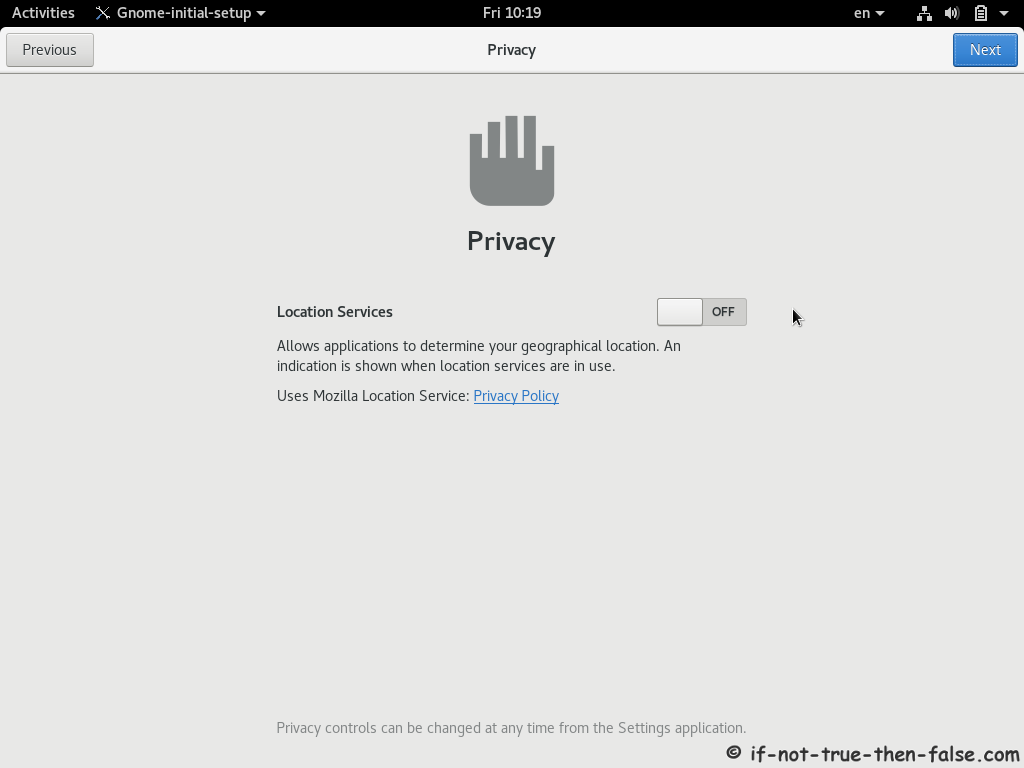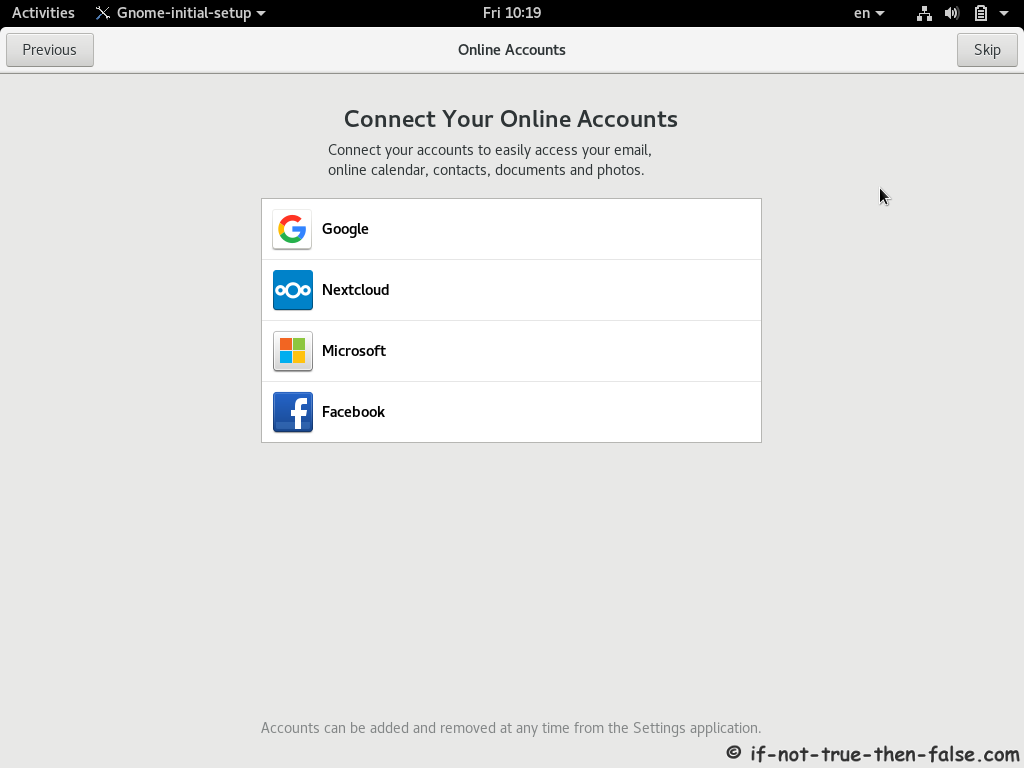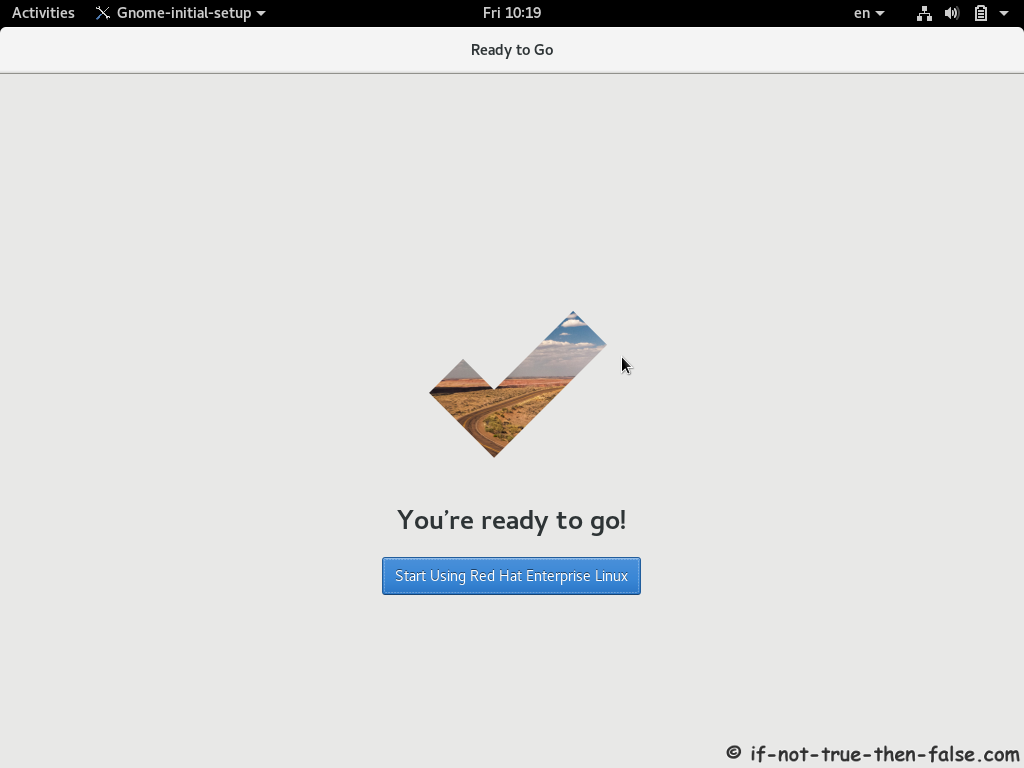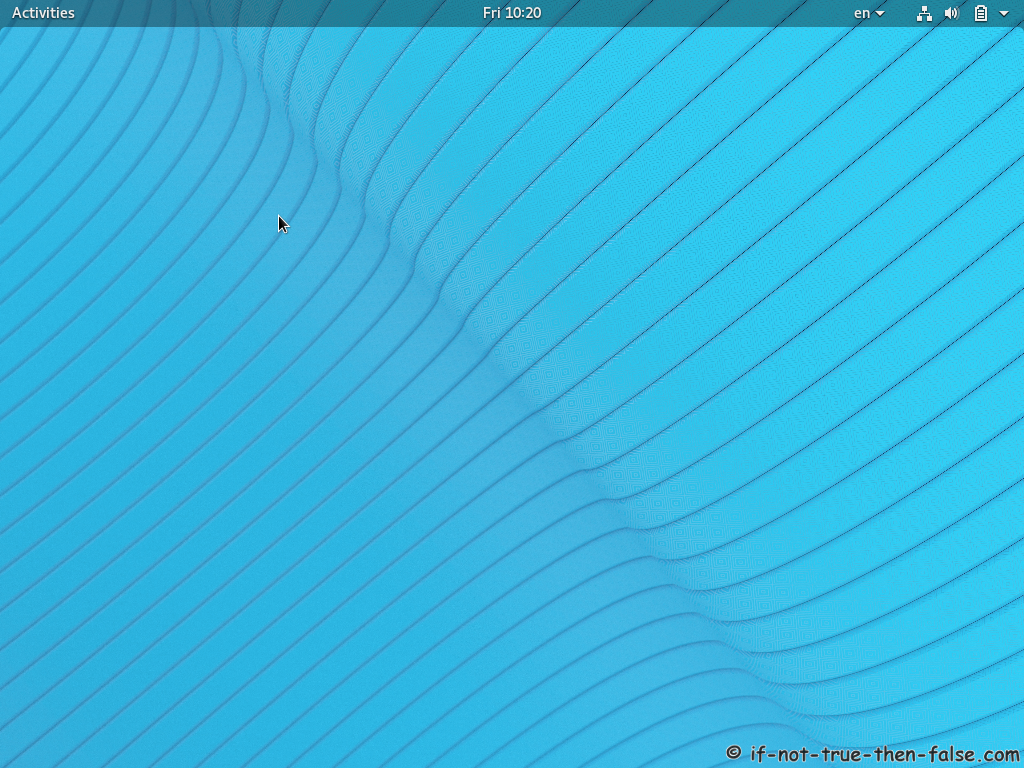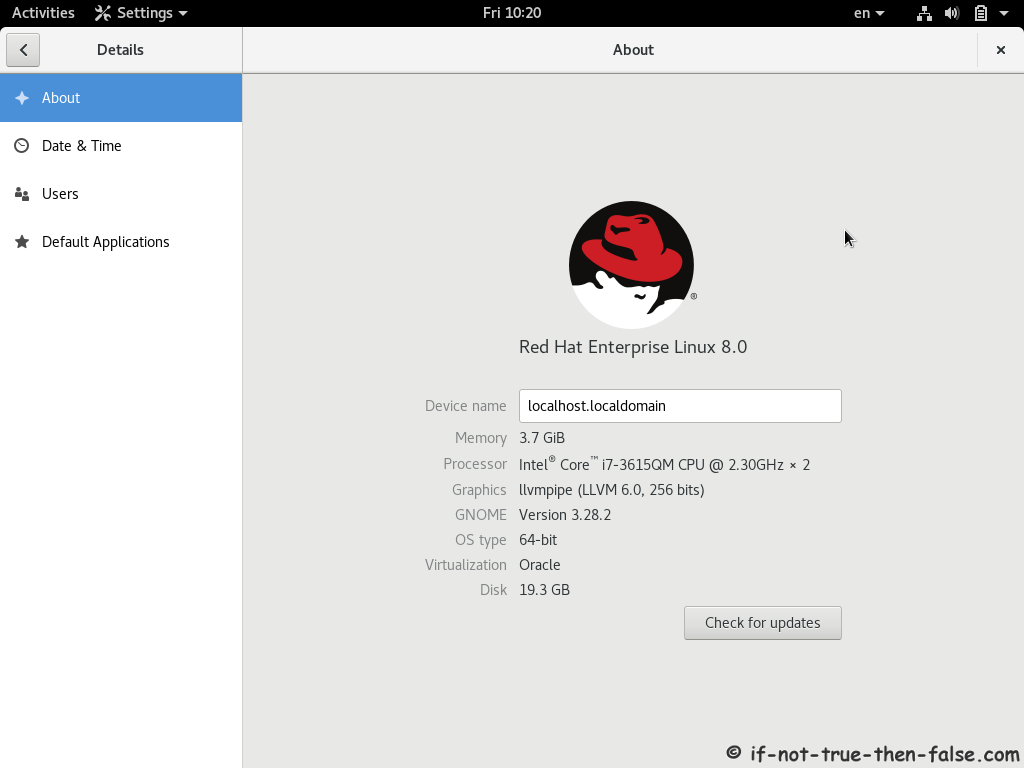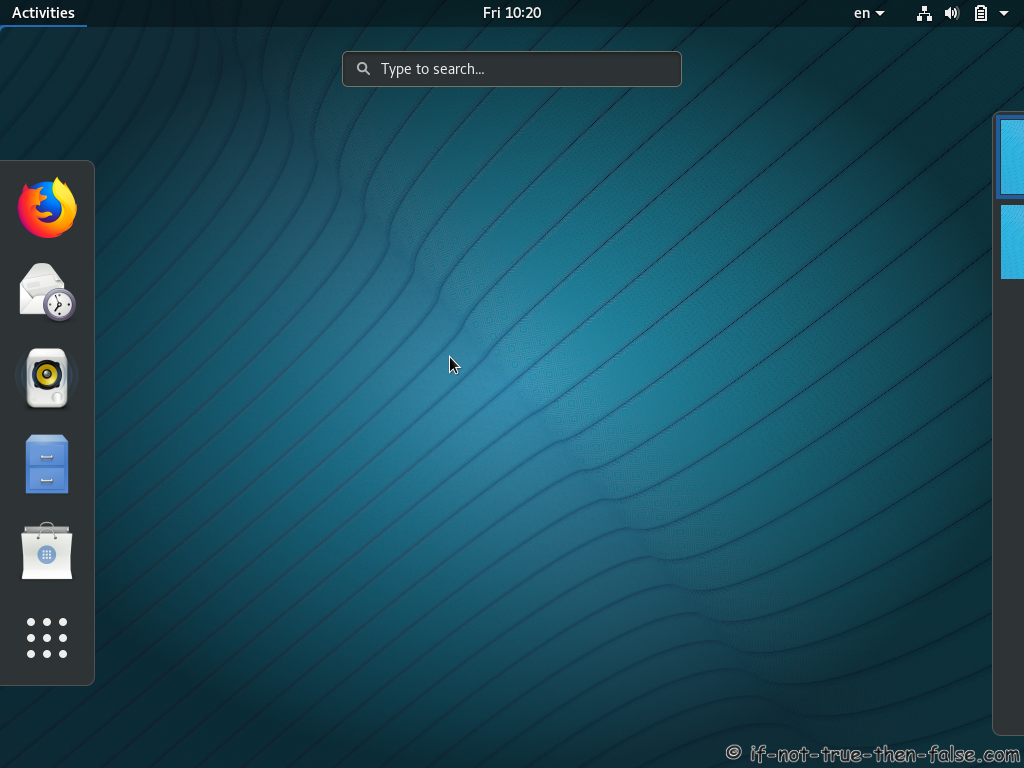Red Hat 8 Install Guide – RHEL 8 Installation Screenshots - Part 2
Page Navigation
Table of Contents
2.15 Starting Installation⌗
2.16 Setup root Password⌗
2.17 Create User⌗
2.18 Installing RHEL 8⌗
2.19 Red Hat RHEL 8 Installation Complete⌗
3. Red Hat RHEL 8 Post Installation Setup⌗
3.1 RHEL 8 Boot Menu (Grub 2)⌗
3.2 Initial Setup⌗
3.3 License Information⌗
3.4 Finish Configuration⌗
3.5 Red Hat 8 GDM Login⌗
3.6 Welcome to Red Hat RHEL 8⌗
3.7 Typing⌗
3.8 Privacy⌗
3.9 Online Accounts⌗
3.10 Ready to Go⌗
4. Red Hat RHEL 8 Screenshots⌗
4.1 Red Hat RHEL 8 Plain Gnome Desktop⌗
4.2 Red Hat RHEL 8 System Details⌗
4.3 Red Hat RHEL 8 Gnome Activities⌗
4.4 Red Hat RHEL 8 Gnome Activities with Apps⌗
5. Enable Red Hat RHEL 8 Beta Repos⌗
5.1 Change root user⌗
su -
## OR ##
sudo -i
5.2 Download rhel-8-beta.repo file⌗
wget https://downloads.redhat.com/redhat/rhel/rhel-8-beta/rhel-8-beta.repo -O /etc/yum.repos.d/rhel-8-beta.repo
5.3 Modify rhel-8-beta.repo file⌗
Change enabled = 0 to enabled = 1 for your architecture-specific repositories, example:
...
[rhel-8-for-x86_64-baseos-beta-rpms]
name = Red Hat Enterprise Linux 8 for x86_64 - BaseOS Beta (RPMs)
baseurl = https://downloads.redhat.com/redhat/rhel/rhel-8-beta/baseos/x86_64/
enabled = 1
gpgcheck = 1
gpgkey = file:///etc/pki/rpm-gpg/RPM-GPG-KEY-redhat-beta,file:///etc/pki/rpm-gpg/RPM-GPG-KEY-redhat-release
...
[rhel-8-for-x86_64-appstream-beta-rpms]
name = Red Hat Enterprise Linux 8 for x86_64 - AppStream Beta (RPMs)
baseurl = https://downloads.redhat.com/redhat/rhel/rhel-8-beta/appstream/x86_64/
enabled = 1
gpgcheck = 1
gpgkey = file:///etc/pki/rpm-gpg/RPM-GPG-KEY-redhat-beta,file:///etc/pki/rpm-gpg/RPM-GPG-KEY-redhat-release
...
Page Navigation