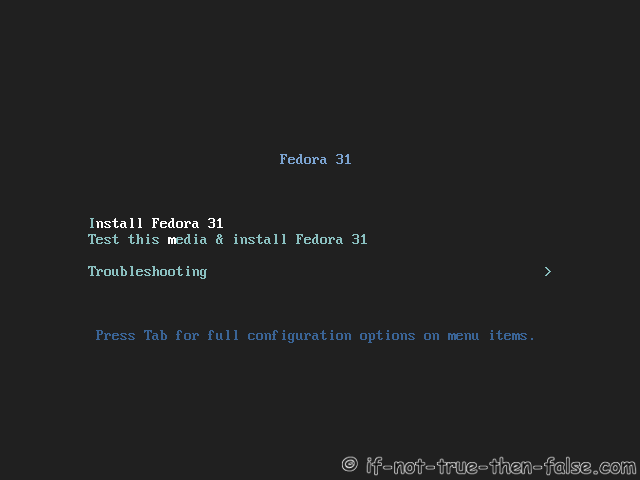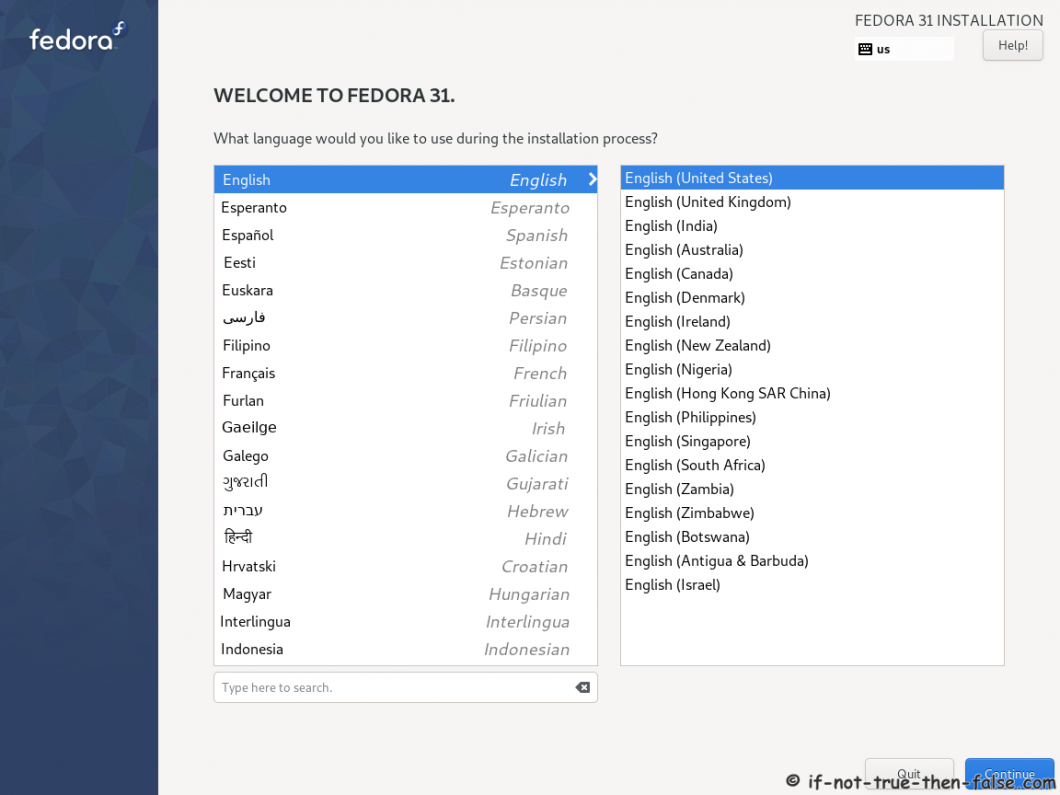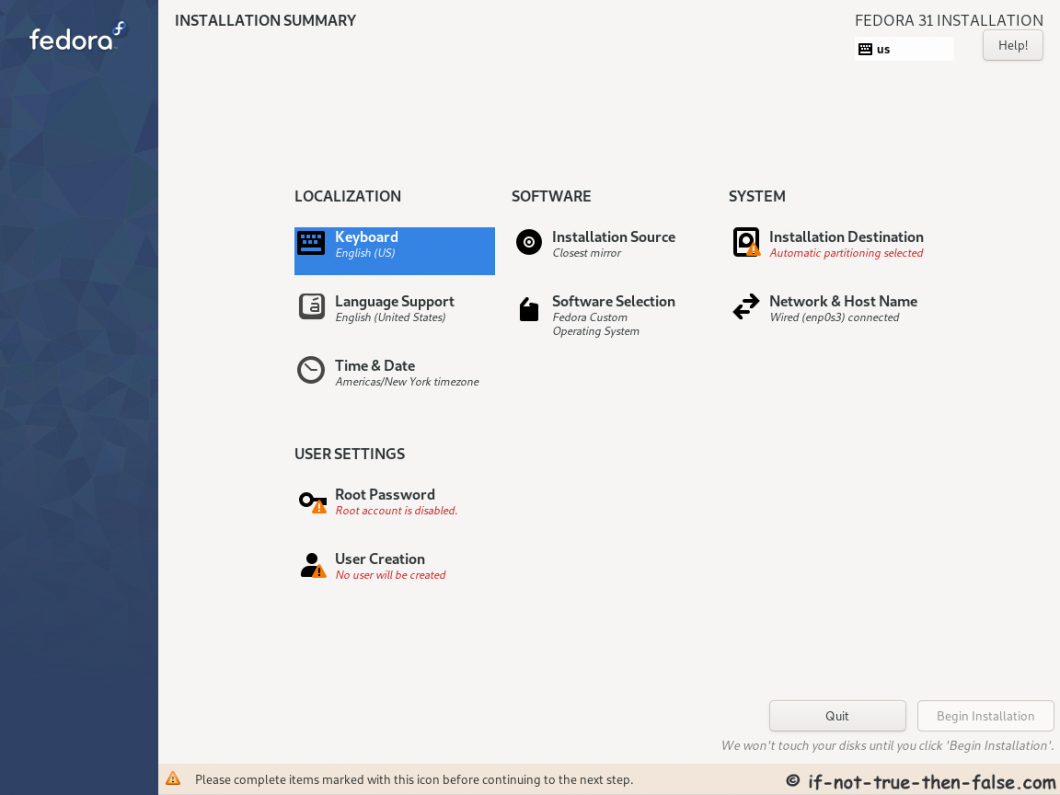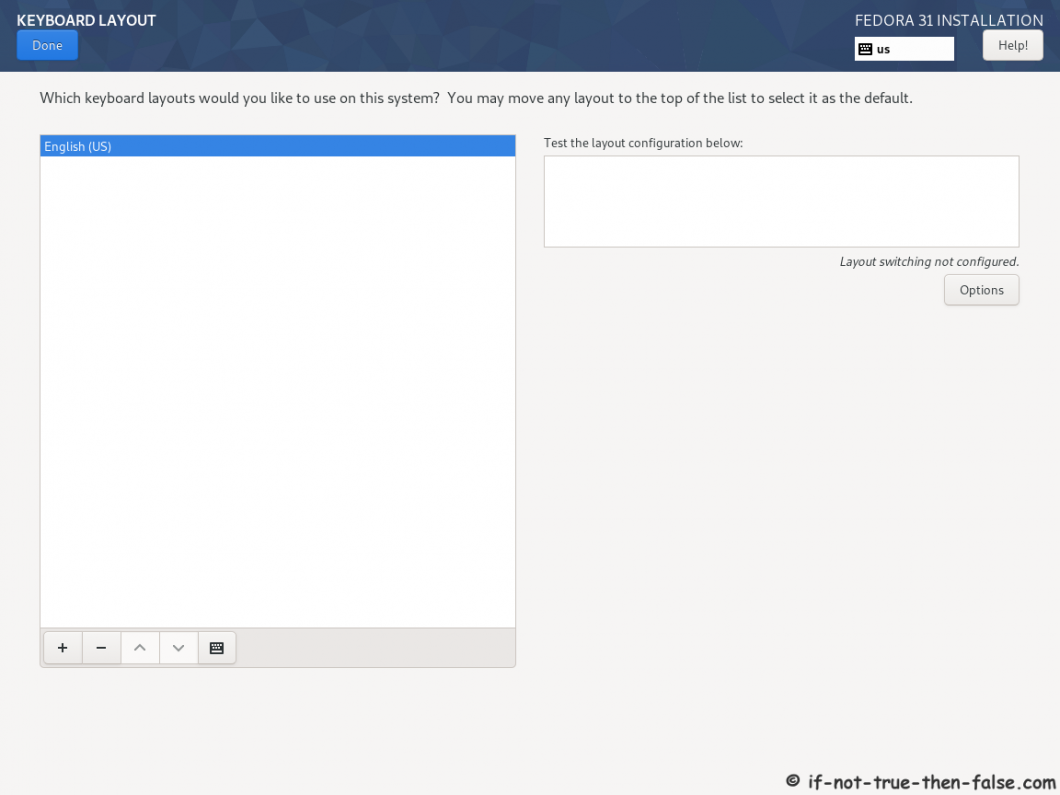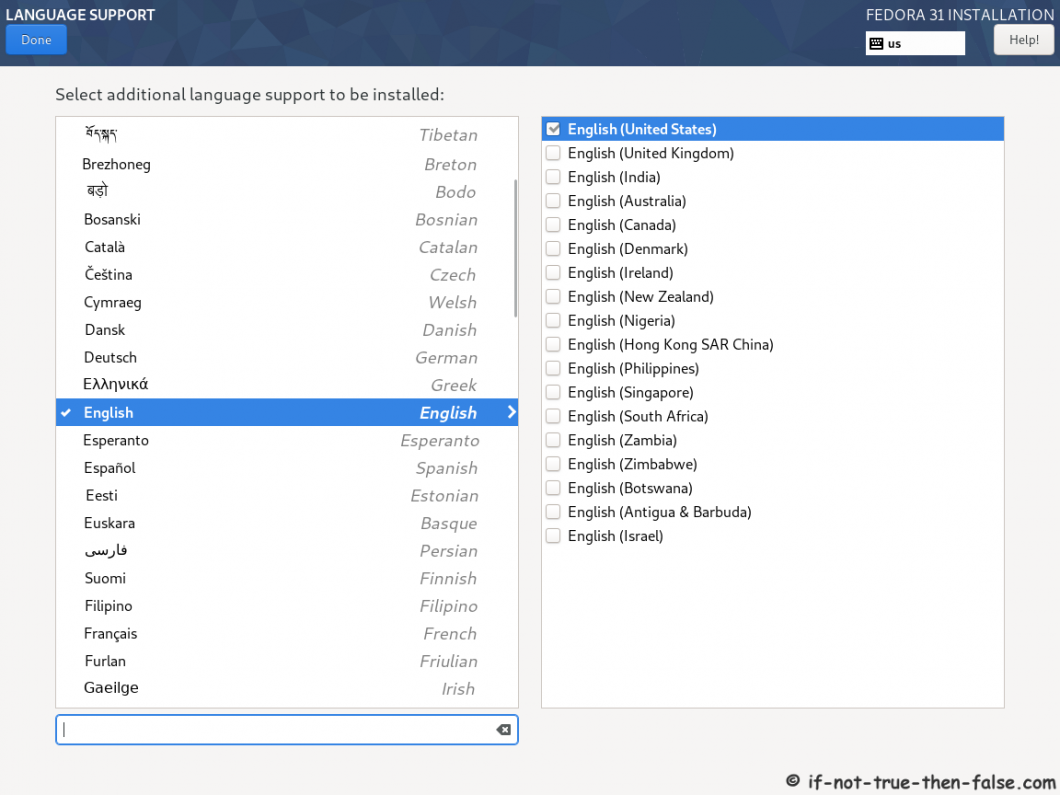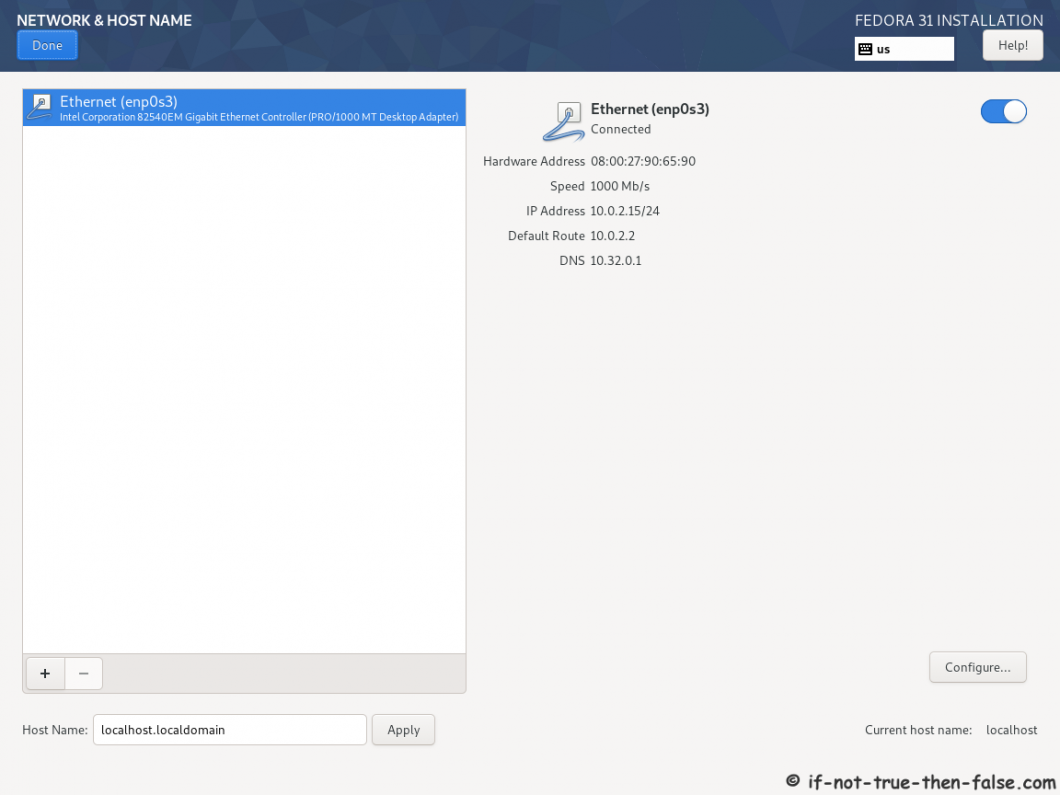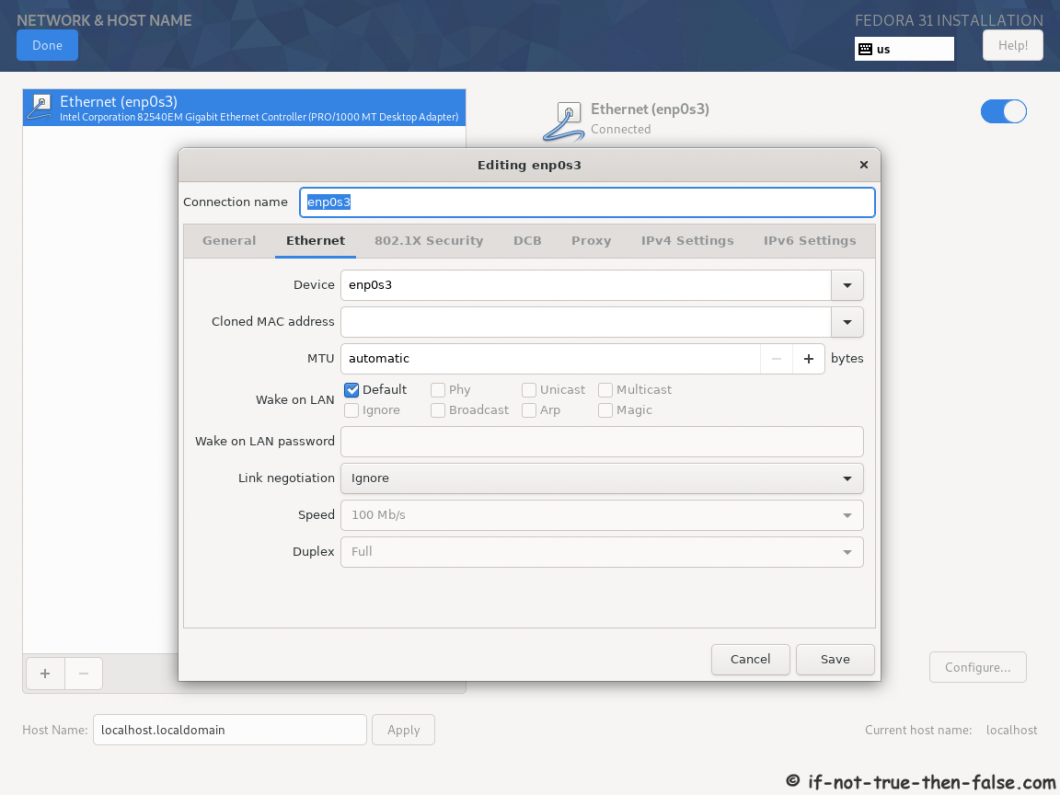Fedora 31 Netinstall / Desktop Install Guide
Page Navigation
Table of Contents

This is guide with screenshots, howto install Fedora 31 (F31) Desktop using Fedora Netinstall image. This same Fedora Netinstall method works for Fedora server installation too. Server or minimal install is possible select Software Selection step.
1. Before Fedora 31 Installation⌗
1.1 Download Fedora 31 Netinstall Image⌗
Select Fedora 31 Netinstall image. In this guide I use desktop install image. You can of course use Server install image too.
1.2 Burn Fedora 31 Image to CD/DVD, Create Live USB or use image directly and boot computer using Fedora 30 Network Installation Media⌗
Remember to check Fedora 31 image MD5 sum and then burn image to DVD, create Live USB example with liveusb-creator, dd or use directly on virtual environment. And boot computer using Fedora 31 Installation Media.
2. Fedora 31 Installation⌗
2.1 Fedora 31 Boot Option Menu, Start Installer⌗
2.2 Select Language⌗
2.3 Fedora 30 Installation Summary Window⌗
2.4 Select Keyboard Layout(s)⌗
2.5 Select Additional Language⌗
2.6 Setup Network and Hostname⌗
Page Navigation